Introduction to The Product Catalog
The Product Catalog in Moesif lets you manage all of your billing plans and prices. With the product catalog, you can easily create, manage, view, and archive plans and prices across your billing providers. This creates a simple and easy-to-use interface to create products within billing providers that are compatible with Moesif’s API metering and billing solution.
Benefits of Product Catalog
- Business owners can create plans and prices right in the Moesif UI without having to access billing systems. This eliminates managing two different systems and therefore saves resources.
- Your billing system remains as the system of record where Moesif pushes to. Therefore, your accounting flows don’t suffer any impact.
- You have a single set of APIs to query your product catalog, providing a layer of abstraction.
- Product Catalog makes it easy to use multiple billing systems in parallel. For example, using Zuora for enterprise customers and Stripe for self-service.
Navigating to the Product Catalog
To get to the Product Catalog screen, select Product Catalog from the navigation menu.
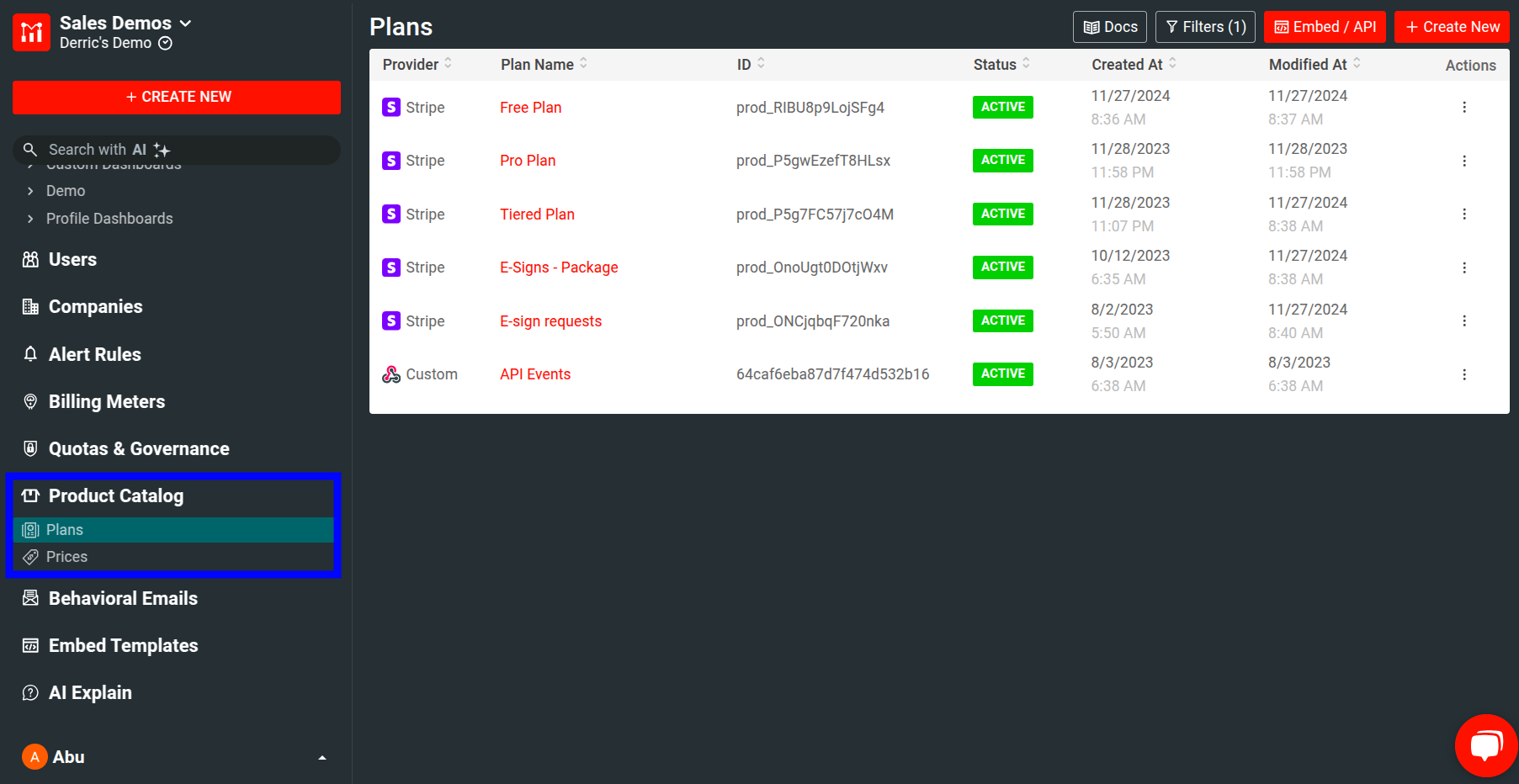
How Product Catalog Works
Moesif pushes and pulls product information from your billing system. Your billing provider remains the source of truth which ensures accounting and finance flows don’t suffer any impact.
When you create a plan or price in Moesif, it shows up in your billing provider.
Provider Mapping
Each provider may have slightly different terminology. The following table provides an outline:
| Moesif | Stripe | Chargebee | Recurly | Zuora |
|---|---|---|---|---|
| Plan | Product | Item Plan | Plan | Rate Plan |
| Price | Price | Item Price | Add-On | Rate Plan Charge |
| Subscription | Subscription | Subscription | Subscription | Subscription |
How to Model Plans and Prices
We recommended that you create different plans when the package has significant differences in terms of its offerings and nature. For example, you can have different tiers, each with a unique set of features or entitlements. However, we recommend that you create multiple prices under the same plan to model different price points. For example, you may have different prices for annual, monthly, and volume discounts all under the same plan.
Here’s an example using Moesif pricing:
Free Plan
Free Price
Growth Plan
- Growth Annual (1m Events/mo) Price
- Amount for USD
- Amount for CAD
- Growth Monthly (1m Events/mo) Price
- Amount for USD
- Amount for CAD
- Growth Annual (5m Events/mo) Price
- Amount for USD
- Amount for CAD
- Growth Annual (5m Events/mo) Price
- Amount for USD
- Amount for CAD
Enterprise Plan
- Enterprise Yearly (500m Events/mo) Price
- Enterprise Yearly (1,500m Events/mo) Price