Introduction to Metered Billing
Metered Billing is a turnkey solution enabling you to monetize your APIs effortlessly. Because it doesn’t require any code changes, you can accelerate your monetization plans.
Moesif supports direct integration with your favorite billing providers for metered billing. Simply create a new Metered Billing plan, plug in your billing provider, set up a filter to manage which API calls you want to bill for, and begin monetizing your APIs. You can create billing meters in Moesif in a few clicks that implement your usage-based pricing strategy.
Setup Billing Provider
First, you’ll want to connect Moesif to your billing provider like Stripe. This allows Moesif to automatically invoice and collect payments. Moesif supports prepaid, postpaid, tiered, and many other consumption-based models. You can also connect Moesif to a custom provider via webhooks if your billing provider is not natively supported by Moesif.
Navigating to Metered Billing
To get to the Metered Billing screen, simply click the Metered Billing navigation item in the left-side navigation.
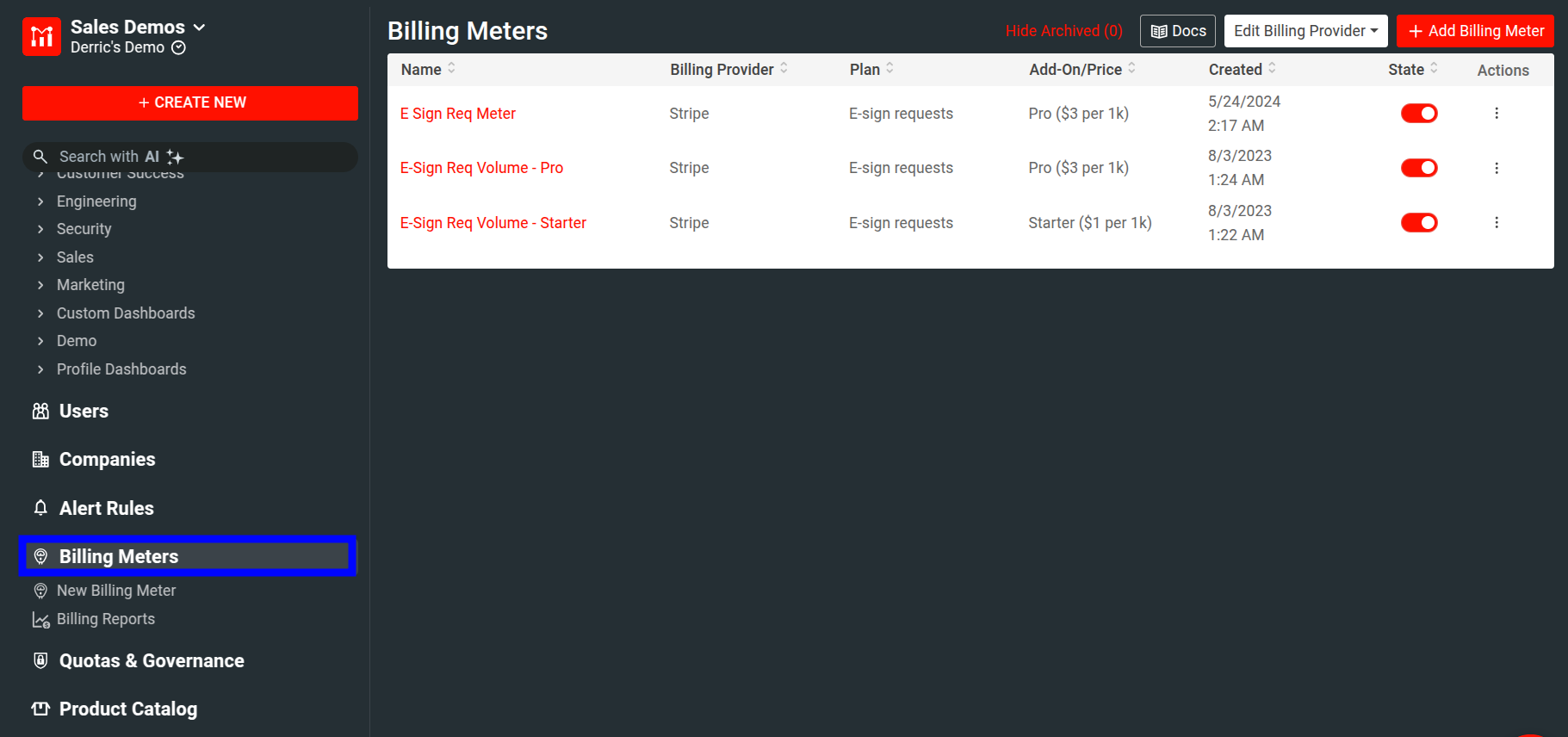
Billing plans report usage of your defined metric to your billing provider and charges them with the correct quantity for the plan’s billing period.





