What is CORS? Essential Guide to Cross-Origin Resource Sharing
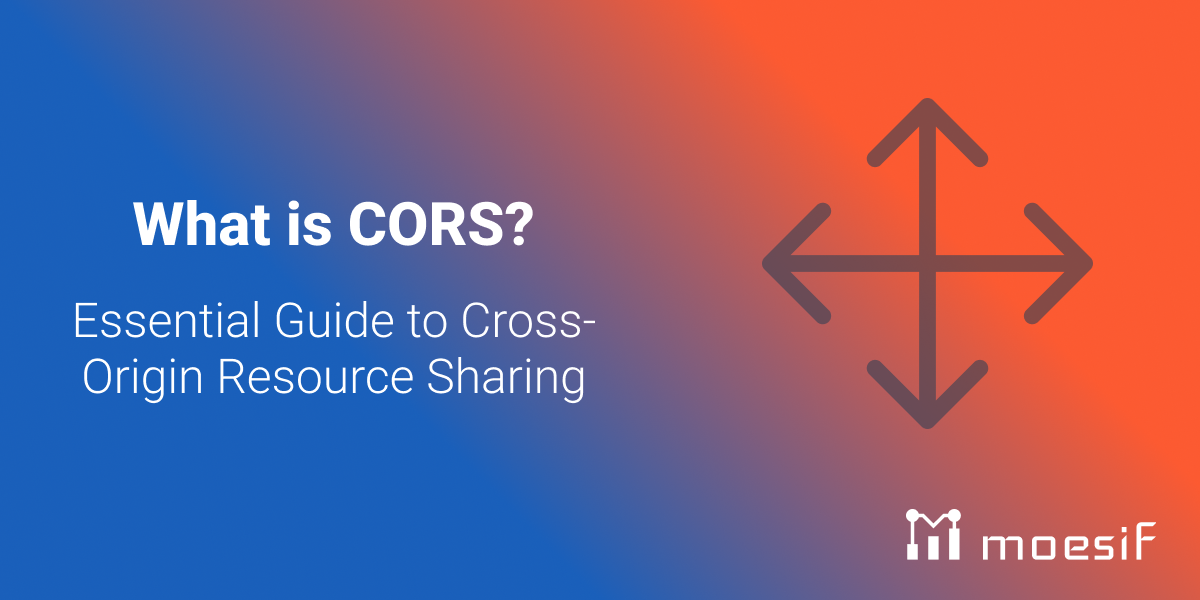
CORS, or Cross-Origin Resource Sharing, lets web applications request resources from another domain securely. Cross-site scripting is another critical web security issue that CORS helps mitigate. In essence, it answers the question, “What is CORS?” by preventing unauthorized access to ensure web security.
CORS is an essential security feature that allows servers to specify who can access their resources and how. This is achieved through the use of HTTP headers that define the rules for cross-origin requests, ensuring that only authorized domains can interact with your web application. By leveraging CORS, developers can create more dynamic and interactive web applications while maintaining robust security measures. Understanding and correctly implementing CORS is crucial for any web developer, as it helps protect against various security threats such as cross-site request forgery (CSRF) and data breaches. In addition, CORS enables the seamless integration of third-party APIs, enhancing the functionality and user experience of web applications.
Key Takeaways
- Cross-Origin Resource Sharing (CORS) enables secure communication between web applications on different domains by using HTTP headers to determine the safety and authorization of cross-origin requests.
- There are two main types of CORS requests: preflight requests, which are sent by the browser to check if the actual request is safe and simple requests, which are low-risk and do not require preflight checks.
- Best practices for secure CORS implementation include defining specific origins in the Access-Control-Allow-Origin header, avoiding the use of wildcards or null origins, and conducting regular testing using browser tools and online testers to ensure proper configuration.

Understanding Cross-Origin Resource Sharing (CORS)
CORS is a fundamental part of modern web applications. It allows for secure requests and data transfer from outside origins, so a client web application on one domain can talk to resources on another domain. Imagine a situation where a JavaScript app on domainA.com needs to fetch data from an API on domainB.com. Without CORS, those cross-origin requests would be blocked by the browser’s same-origin policy, a security feature that restricts how resources on one origin can talk to resources on another.
CORS is to authorize resource sharing with external 3rd parties and allows 3rd parties to access server resources. This is especially important to prevent cross-site request forgery (CSRF) and unauthorized access to applications. Browsers use HTTP headers to decide if a cross-origin request is safe and should be allowed. For example in APIs like fetch() or XMLHttpRequest, CORS headers are key to managing the risks of cross-origin HTTP requests.
Some key points about CORS include:
- It allows servers to specify who can access their resources
- It is enforced by the browser, not the server
- It uses HTTP headers to determine if a request is safe
- It helps prevent CSRF attacks and unauthorized access to applications
Understanding CORS and how it works is crucial for web developers and server administrators to ensure the security and integrity of their applications.
By leveraging CORS, web applications can securely perform cross-origin HTTP requests, thereby enabling richer and more interactive user experiences. However, without proper implementation, these requests can pose significant security risks. Therefore, understanding how to configure and use CORS correctly is essential for any web developer.
How CORS Works
At its simplest CORS allows a site on one domain to request resources from an API on another domain via HTTP requests. This involves setting up the server to specify which domains are allowed through CORS headers. When a browser makes a cross-origin request it includes an origin header that specifies the protocol, host, and port of the current origin. The server then checks if the requesting origin is on the list of allowed origins and responds accordingly.
If the server allows cross-origin access it returns the CORS headers, such as Access-Control-Allow-Origin which specifies the allowed origin. If not allowed it returns an error and the browser blocks the request. This way only authorized cross-origin requests are allowed and unauthorized access is prevented.
To understand this better we need to look into two types of requests: preflight requests and simple requests.
Preflight Requests
Preflight requests are like a friendly chat between the browser and the server before they get down to business. These preliminary checks happen for complex requests that could potentially change data on the server. It’s like asking a friend if it’s okay to borrow their car before actually taking it for a spin.
The browser sends a preflight request using the OPTIONS method, essentially asking the server, “What are you okay with me doing?” The server responds with a list of approved actions, like which HTTP methods (GET, POST, etc.) and headers (extra bits of information) are allowed.
This is important because it ensures the server is aware and okay with the kind of request that’s coming its way. Think of it as double-checking the rules before starting a game.
To avoid asking for permission every time, preflight requests can be cached, meaning the browser remembers the server’s response for a certain amount of time. However, to keep things secure, preflight requests never include sensitive information like passwords or personal details.
Simple Requests
Unlike preflight requests, simple requests are defined as GET, POST, and HEAD requests that meet specific requirements. These are considered low-risk and do not require server confirmation before being sent. For instance, a simple GET request to fetch data from another domain can proceed without a preflight check if it meets the defined criteria.
The main advantage of simple requests is their simplicity and efficiency, as they do not involve the additional overhead of preflight requests. This makes them ideal for common operations like fetching resources or submitting forms, provided they adhere to the necessary constraints. Understanding the distinction between simple and preflight requests is crucial for optimizing the performance and security of web applications.
Common CORS Headers
CORS headers are the backbone of the CORS mechanism, enabling servers to specify which cross-origin requests are allowed in the HTTP response. These headers are essential for preventing requests from being blocked by the browser. The most common CORS headers include Access-Control-Allow-Origin, Access-Control-Allow-Methods, and Access-Control-Allow-Headers. Each of these headers plays a specific role in enabling cross-origin resource sharing and ensuring that only authorized requests are processed.
The Access-Control-Allow-Origin header specifies which origins can access a resource, while the Access-Control-Allow-Methods header indicates the HTTP methods allowed for cross-origin requests. At the same time, the Access-Control-Allow-Headers header acts as a guide, instructing the client on which headers are permitted for use in their actual request. Let’s dig deeper into each of these headers to understand their significance and usage.
Access-Control-Allow-Origin
The Access-Control-Allow-Origin header is perhaps the most important CORS header, as it indicates which origins are permitted to access the resource. If the server allows the cross-origin request, it responds with this header, specifying the allowed origin. To handle CORS requests effectively, servers must configure this header to include the protocol component and specify only a single domain.
Using a wildcard (*) with the Access-Control-Allow-Origin header can allow any domain to access the resource, but this poses a significant security risk. To enhance security, it’s better to specify exact origins, minimizing the risk of data leaks and unauthorized access. Configuring your server to add the Access-Control-Allow-Origin header can resolve many CORS issues, ensuring that your site is accessible from other domains.
Access-Control-Allow-Methods
The Access-Control-Allow-Methods header specifies the allowed HTTP methods for accessing the resource. This header is used to control which methods are allowed during resource access, making it an essential part of the access control request method. This header is crucial for informing clients about the methods they can use in their cross-origin requests. For example, a server might allow GET, POST, and DELETE methods but disallow others.
While it’s possible to use a wildcard (*) to allow all methods, it’s more secure to list specific methods. This approach helps to prevent unauthorized access and ensures that only trusted methods are used in cross-origin requests.
Access-Control-Allow-Headers
The Access-Control-Allow-Headers header informs the client about the headers that can be used in the actual request, while access control exposes headers and provides information on which headers can be shared across origins. Access control request headers play a crucial role in enabling clients to specify custom headers when making cross-origin requests, such as authentication tokens or content types.
By listing allowed headers in a comma-separated format, servers can control which headers are permissible, thus enhancing security. Proper configuration of this header is crucial for ensuring that only authorized headers are used in cross-origin requests.
Handling CORS Errors
Handling CORS errors effectively requires understanding their common causes and how to address them. Misconfigured plugins, incorrect server settings, and browser issues are frequent culprits. For instance, if a server response lacks the necessary CORS headers, the browser will block the request, resulting in a CORS error.
Another common issue arises when there’s a mismatch between the request method or headers and those allowed by the server. Additionally, if a request includes credentials and the response includes a wildcard Access-Control-Allow-Origin header, the browser will block access and report a CORS error. Understanding these scenarios helps in diagnosing and fixing CORS issues effectively.
Configuring Your Server
Configuring your server to include appropriate CORS headers in the response is a fundamental step in resolving CORS issues. By ensuring that the server responses contain the proper headers, you can inform browsers that cross-origin requests are allowed, thereby preventing them from being blocked.
To achieve this, you need to modify your server settings to include headers like Access-Control-Allow-Origin, Access-Control-Allow-Methods, and Access-Control-Allow-Headers. This configuration will help fix most CORS issues and ensure smooth cross-origin interactions.
Using Proxy Servers
Proxy servers offer an alternative solution for overcoming CORS issues by routing requests through a server with appropriate CORS settings configured. By setting up a proxy server, you can forward requests to the target server, thus bypassing CORS restrictions.
Configuring a proxy server involves ensuring that it handles cross-origin requests and includes proper CORS headers in its responses. This method can be particularly useful when dealing with third-party APIs that do not support CORS.
Best Practices for Secure CORS Implementation
Implementing CORS securely involves following best practices such as defining specific origins, avoiding null origins, and using CORS middleware or libraries. Regularly reviewing and updating your CORS policy to align with current needs and security standards is crucial. Additionally, conducting regular security audits helps ensure ongoing protection.
Implementing a Content Security Policy (CSP) can further enhance the security of your CORS configuration. Always validate that the origin is trusted before allowing cross-origin requests. Using the Access-Control-Allow-Origin header to specify which sites are allowed to access your resources, rather than using a wildcard, is a key security measure.
Define Specific Origins
Defining specific origins in the Access-Control-Allow-Origin header significantly enhances security by minimizing the risk of data leaks and unauthorized access. Rather than using a wildcard, which allows any domain to access your resources, specifying exact origins helps ensure that only trusted sites can make cross-origin requests. Additionally, implementing access control allow credentials can further strengthen the security of your web application.
This practice not only protects sensitive data but also prevents malicious sites from exploiting your resources. By prioritizing specific origins, you can maintain tighter control over who can access your web application’s data.
Avoiding Null Origin
Avoiding null origin in the access list for CORS is critical for security. Including null in the list of allowed origins can open the door to unauthorized requests containing null headers, posing significant security risks. Null origin requests can come from local files or sandboxed domains, making them hard to trust.
Blocking null origin requests helps protect against attacks from non-secure contexts, such as iframes. By restricting null origin, you can prevent unauthorized access and enhance the overall security of your CORS implementation.
Testing CORS Implementations
Testing CORS implementations is a crucial step to ensure that your configurations are working correctly. Various tools and methods can be employed to test CORS setups, such as browser development tools, online CORS testers, and other utilities like Postman, fetch API in JavaScript, and ZAP. These tools help identify and fix issues, ensuring that cross-origin requests are handled securely and efficiently.
By leveraging these tools, developers can simulate cross-origin requests, inspect headers, and verify that the appropriate CORS headers are returned by the server. This proactive approach helps in maintaining a robust and secure web application.
Browser Tools
Browser development tools are particularly useful for testing and debugging CORS requests. By inspecting the network activity and headers, developers can gain insights into how their cross-origin requests are being handled. For instance, using the network tab in Chrome or Firefox, you can inspect request and response headers, including the Origin and Access-Control-Allow-Origin headers, to debug CORS issues.
Modern browsers also provide error messages for CORS violations in their developer console, making it easier to identify and resolve issues. This real-time feedback is invaluable for developers looking to fine-tune their CORS configurations and ensure smooth cross-origin interactions.
Online CORS Testers
Online CORS testers like httptoolkit.com and test-cors.org offer interactive tools for diagnosing CORS issues. These platforms allow users to test their CORS implementations by sending simulated requests and examining the responses. By doing so, developers can identify misconfigurations and fix CORS issues before they affect end users.
These online tools are especially useful for quickly validating CORS setups without the need for extensive local configurations. They provide a convenient way to ensure that your CORS headers are correctly set and that your web application can securely handle cross-origin requests. Some popular online tools for CORS validation include:
- CORS Anywhere
- CORS Tester
- Requestly
- Postman
Using these tools can save you time and effort in testing and troubleshooting your CORS configurations.
Summary
So, to wrap things up, CORS is like the traffic cop of the web, making sure different websites can communicate and share resources safely. It’s a set of rules that determine who’s allowed to play together and what they can do.
By understanding how CORS works, you can set up the right permissions (headers) to allow safe interactions between your website and others. You can also troubleshoot errors and learn best practices to make sure everything runs smoothly. It’s always a good idea to test your CORS setup using browser tools or online testers to double-check that everything is secure. By following these practices, you can handle cross-origin requests with the confidence of a seasoned driver navigating busy streets.
Organizations looking for the best tools to support their API management can leverage Moesif’s powerful API analytics and monetization capabilities. Moesif easily integrates with your favorite API management platform or API gateway through one of our easy-to-use plugins, or embed Moesif directly into your API code using one of our SDKs. To try it yourself, sign up today and start with a 14-day free trial; no credit card is required.






