Understanding Every HTTP Status Code: Your Complete Guide to Web Communication
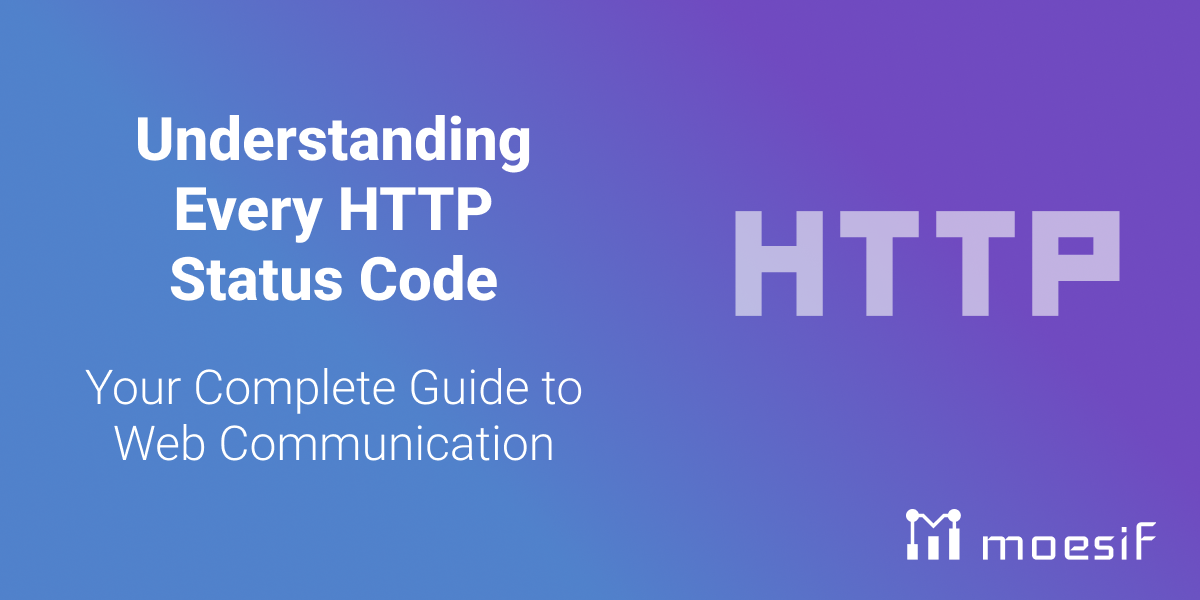
Have you ever faced a stubborn ‘403 Forbidden’ or celebrated a ‘200 OK’? HTTP status codes, specifically the “HTTP status code,” are the universal language of web servers, telling you the fate of your online requests. This guide takes you through each HTTP status code, offering insights to resolve and leverage these responses for better web interaction efficiently.
Understanding HTTP status codes is crucial for anyone involved in web development, as each code provides specific information about the request-response cycle. From the initial handshake between client and server to the final delivery of content, these codes are integral to diagnosing issues and optimizing performance. Whether you are troubleshooting a problematic request or fine-tuning your site’s SEO, a deep knowledge of HTTP status codes can significantly enhance your web strategy.
HTTP status codes are not just technical jargon—they are the storytellers of the web. Each three-digit number encapsulates a narrative of success, redirection, client error, or server failure. By decoding these messages, web developers and administrators can gain valuable insights into user experience, pinpoint areas for improvement, and ensure a seamless online journey for visitors. So, buckle up and get ready to dive into the world of HTTP status codes, where every number has a tale to tell.
Key Takeaways
- HTTP status codes are critical indicators in web communication, revealing the success or failure of server-client interactions, each series (1xx, 2xx, 3xx, 4xx, 5xx) signifying different types of responses.
- The management and interpretation of HTTP status codes and headers, such as 100 Continue, 201 Created, and 301 Moved Permanently, are integral for smooth web browsing, optimal performance, and effective SEO strategies.
- Tools like Moesif offer advanced monitoring and analytics for API traffic, allowing webmasters and developers to filter by HTTP status codes and gain actionable insights to optimize application performance.

Decoding HTTP Status Codes: What They Mean for Your Site
HTTP status codes are the heartbeat of web communication, a series of three-digit response status codes that whisper the secrets of server-browser dialogues. Think of each code as a cryptic message, a summary of a request’s fate, whether it’s a success or an error.
These codes act as essential navigational aids across the digital landscape, indicating when to advance or when to pause and rethink. Understanding these codes is essential as it empowers you to chart a course through the complex currents of the internet with confidence and clarity.
Understanding the 1xx Informational Responses
The 1xx Informational status codes are the prelude to a full response, hinting at the beginning of a conversation between client and server. These codes are the equivalent of a courteous nod, acknowledging receipt of the request and suggesting that the dialogue is underway, but not yet complete.
Imagine a maître d’ confirming your reservation and signaling to await your table – this is the essence of the 1xx codes, a promise that more is to come for future requests.
The Role of 100 Continue in Data Transmission
The 100 Continue status code gives a green light, signaling the client to proceed with its request’s full transmission. It’s the server’s way of saying, “I’m ready for more; please continue.” With this code, the server ensures that the communication channels are clear and receptive, allowing for a smooth and efficient exchange of data.
This step plays a key role in the rhythm of data transmission, harmonizing both parties before the pace intensifies.
Handling Protocol Upgrades with 101 Switching Protocols
In the constantly changing digital world, the 101 Switching Protocols status code signifies an agreement for an upgraded level of communication. When the server agrees to lift the conversation to a higher protocol at the client’s behest, it’s a moment of agreement and advancement. Whether it’s the leap to a more secure HTTPS connection or stepping into the real-time realm with WebSockets, this code marks the evolution of the exchange, opening doors to more sophisticated interactions.
Success Indicated by 2xx Status Codes
The 2XX OK status code is the standard signal of success, indicating that the server has successfully received, understood, and processed the client’s requests. These are the codes that web developers savor, the affirmations of successful interactions where content is delivered, actions are completed, and transactions are secured.
From the hearty handshake of a 200 OK to the warm embrace of a 201 Created, these codes represent successful digital interactions.
Celebrating Success with 200 OK
It’s the proverbial thumbs-up from the server, confirming that the requested action has been accomplished and the bounty of data is ready for consumption.
Whether retrieving a webpage or submitting a form, the 200 OK is the final response and triumphant endnote of a successful operation, the digital world’s way of saying, “all systems go.”
Welcoming New Additions: 201 Created
The birth of a new resource on the origin server is heralded by the 201 Created status code, a digital announcement of a successful delivery. It’s the server’s proud proclamation that, in response to the client’s request, something new has been crafted and is now part of the web’s vast repository. With a ‘Location’ header pointing to the newborn resource, this code is the equivalent of handing out cigars in the digital maternity ward, inviting all to admire the latest addition.
Navigating Through 3xx Redirection Messages
The 3xx redirection messages act as subtle prompts and indicators, guiding users along different paths and making sure they arrive at their intended destinations, even if the original route has been altered. These status codes are the web’s way of rerouting traffic, whether it’s a temporary detour or a permanent relocation. They maintain the flow of information like vigilant traffic officers, redirecting browsers with grace and efficiency to ensure no user encounters a dead end.
Choosing the Best Path with 300 Multiple Choices
When faced with crossroads, the 300 Multiple Choices status code presents a selection of paths, leaving the choice of direction in the hands of the user agent. It’s an open invitation to select from an array of options, each leading to a version of the resource that may better suit the user’s needs. This code acts like a digital assistant, providing various options to find the best solution.
Permanent Move: Understanding 301 Moved Permanently
A 301 Moved Permanently status code is a permanent redirect from one URL to another. It’s a signal to clients and search engines alike that the content they seek has a new home, and all future visits should be directed there.
In SEO terms, it’s a strategic move that preserves the value of links and rankings, ensuring that the equity of the past is carried forward into the future.
Troubleshooting with 4xx Client Error Codes
The 4xx family of client error codes, also known as client-side response codes, serve as warning signals on the web, alerting users that their request has encountered a problem. From the common 404 Not Found to the more perplexing 415 Unsupported Media Type, these codes indicate that the ball is in the client’s court to rectify the situation. It’s a call to action, a prompt to adjust and correct the course to navigate past these digital obstacles.
Deciphering 400 Bad Request Errors
A 400 Bad Request error is a server’s way of saying, “I don’t understand you,” a clear indication that the request has been lost in translation. Perhaps the URL was mistyped, or the request’s framing was off-kilter; whatever the cause, the communication has faltered, resulting in an invalid response. One possible reason for the request failure could be an “HTTP version not supported” issue or too many requests being sent simultaneously.
To mend this breakdown and gain network access, users must review their request syntax, clear any cobwebs in their cache, and ensure their digital handshake meets the server’s expectations.
Addressing Access Issues: 403 Forbidden vs. 401 Unauthorized
When the server guards its treasures behind a 403 Forbidden or 401 Unauthorized status code, it enforces the boundaries of access. The 401 is like a bouncer questioning your ID at the door, while the 403 is the unyielding gatekeeper who refuses entry regardless of your credentials. Both status codes serve as critical sentinels, ensuring that only those with the right to entry can step into the server’s domain.
Resolving 5xx Server Error Challenges
The 5xx server error codes, a subset of server-side response codes, are alarm signals originating from the server core, indicating that something has gone wrong behind the scenes. These codes are the server’s admission of difficulties, including:
- 500 Internal Server Error
- 502 Bad Gateway
- 503 Service Unavailable
- 504 Gateway Timeout
These error codes indicate various issues, which means that the server may be experiencing problems.
Understanding these messages and their message body is key to providing a timely response, ensuring that the server can return to its full operational glory.
Tackling the Dreaded 500 Internal Server Error
The 500 Internal Server Error is the enigmatic shrug of the HTTP status codes, a noncommittal indication that the server is at a loss. It’s the digital equivalent of “something’s wrong, but I’m not sure what,” leaving webmasters and users alike in a state of uncertainty. To unravel this mystery, one must look under the hood, examining server logs and configurations to pinpoint the source of the turmoil.
When Servers Need a Break: 503 Service Unavailable
A 503 Service Unavailable status code is the server’s out-of-office reply, a notice that it is temporarily stepping away from its duties. Whether due to maintenance or a sudden surge in demand, this code asks for patience and understanding as the server takes a momentary respite.
In the meantime, users can refresh their connections, take a breath, and prepare for the server’s return to service.
Essential HTTP Response Headers and Their Impact

Similar to a book’s appendix or a manual’s index, HTTP response headers act as invaluable navigational aids through the complexities of web communication. These headers, along with the HTTP response codes, provide essential information for the client to understand and handle the response effectively. These headers serve as the supporting cast to the status codes, providing context and instructions that help the client understand and handle the response effectively. From delineating the content type to stipulating cache controls, these headers ensure that each web transaction is as informative as it is functional.
Exploring the Content-Length Header Field
The Content-Length header field indicates the size of the response body in bytes. It’s a crucial piece of information that helps the client determine when it has received the full payload, ensuring that no data is left in limbo.
In the world of HTTP, the expect request header field is the equivalent of a waiter confirming your order is complete – no dish has been left behind in the kitchen.
The Significance of ETag Response Header Field
The ETag header weaves a thread of continuity through the web, providing a unique identifier that ensures clients and servers are on the same page regarding content versions. It helps manage resources efficiently by indicating when to update or use cached data.
The ETag is the digital signature of a resource, the assurance that what you see is current and correct.
Strategies for Managing Client Requests and Server Responses

In the elaborate ballet of HTTP communication, strategies for handling requests and responses form the choreography that guarantees a seamless performance. From the use of appropriate status codes to the careful evaluation of headers, these strategies dictate the flow and form of web interactions. They are the protocols that maintain the sanctity of data exchange, the rules that govern the transfer of information between client and server.
Optimizing User Agent Handling of Responses
User agents, the tireless intermediaries of the web, must be adept at interpreting the nuances of HTTP responses. They rely on the clues provided by status codes and headers to navigate the responses they receive, discerning the most appropriate course of action. Whether it’s caching a resource or displaying an error message to the user, the user agent’s ability to handle these directives effectively is key to a smooth web experience.
Effective Use of the Range Request Header Field
The Range request-header field is the scalpel of data retrieval, allowing for precise and efficient access to portions of a requested resource. It’s a tool that empowers clients to request just what they need, whether it’s a slice of a video or a segment of a file. By utilizing request header fields and choosing the appropriate request method, clients can further optimize their requests and improve overall performance.
When the server responds with a 206 Partial Content status, it acknowledges this surgical approach, delivering only the requested range and conserving bandwidth in the process.
HTTP Methods and Status Code Relationships
The relationship between HTTP methods and status codes resembles a conversation between two close friends, with each party understanding and responding to the other’s signals. Whether it’s a GET request being greeted with a 200 OK or a POST request culminating in a 201 Created, the interplay between these elements is the essence of web communication.
Each method uses specific status codes to indicate the result of the transaction.
Advanced Topics in HTTP Status Codes
The realm of HTTP status codes holds more than just the well-trodden paths of common responses; it is a landscape filled with lesser-known codes and unexpected scenarios. Exploring these advanced topics unveils the depth and breadth of the protocol, offering insights into niche scenarios and specialized interactions.
Whether it’s a whimsical 418 I’m a Teapot or the serious implications of a 451 Unavailable For Legal Reasons, each code adds another layer to our understanding of the web’s complex ecosystem.
Mastering HTTP Status Codes for Improved Web Performance
Skillful use of HTTP status codes can catalyze boosting web performance to unprecedented levels. By optimizing resources, utilizing CDNs, and employing compression techniques like Gzip, webmasters can trim the sails of their sites for maximum speed.
Regular monitoring and analysis, coupled with strategic redirections and the judicious application of codes like 301 Moved Permanently, ensure that the site not only performs well but also ranks favorably in the search engine’s eyes.
Diagnosing Common HTTP Status Code Issues
In the vast realm of the web, encountering the challenging terrain of HTTP status code issues is not unusual. Custom error pages for statuses like the elusive 404 not only provide a more user-friendly experience but also serve as a beacon, guiding lost users back to familiar territory. Moreover, HTTP response headers play a key role in shoring up the defenses against security vulnerabilities, offering a shield against the digital onslaught of Cross-Site Scripting and Clickjacking.
Security is paramount in the vast digital ocean, and headers such as X-Frame-Options and Content Security Policy act as the bulwarks protecting a website’s integrity. The Strict-Transport-Security header, in particular, is a stalwart guardian, ensuring that browsers communicate over encrypted HTTPS connections, warding off the prying eyes of nefarious entities. These headers, when used correctly, are the armor that fortifies a site against the relentless tide of cyber threats.
Unveiling the Power of API Traffic Analysis and Optimization
As a robust ally in the hub of web operations, Moesif offers an advanced suite of monitoring and analytics tools that illuminate API traffic. With its ability to integrate seamlessly with a multitude of frameworks and gateways, Moesif serves as the eyes and ears of your digital infrastructure, alerting you to the ebbs and flows of data communication. By filtering traffic by HTTP status codes, Moesif not only aids in deciphering the outcomes of API requests but also provides actionable insights to optimize API performance.
Moesif’s allure is further enhanced by the opportunity to explore its capabilities through a no-commitment, 14-day free trial. This allows webmasters and developers to delve into the world of API traffic analysis without the upfront investment, a treasure trove of analytics that can be unlocked with just a few clicks. With Moesif, the mysteries of HTTP status codes become clear, empowering teams to refine their digital strategies and steer their APIs toward uncharted realms of efficiency and success.
Summary
As our voyage through the world of HTTP status codes comes to a close, we are reminded of the profound impact these numerical signals have on the vast digital landscape. They are essential guides in web communication, directing both webmasters and users. From the early heralds of the 1xx informational responses to the decisive directives of the 2xx success codes, and the cautionary tales of the 4xx and 5xx errors, each status code carries a story, a lesson to be learned.
Mastering HTTP status codes is similar to mastering the art of navigation on the high seas. With a firm grasp of their meanings and implications, web developers and site administrators can ensure that their digital endeavors are marked by smooth sailing and favorable winds. By leveraging the insights gleaned from this journey, one can optimize web performance, enhance user experience, and chart a course toward the horizon of digital success.
Organizations looking for the best tools to support their API management can leverage Moesif’s powerful API analytics and monetization capabilities. Moesif easily integrates with your favorite API management platform or API gateway through one of our easy-to-use plugins, or embed Moesif directly into your API code using one of our SDKs. To try it yourself, sign up today and start with a 14-day free trial; no credit card is required.







