Mastering Access Control Allow Origin: Your Guide to Secure Cross-Domain Requests
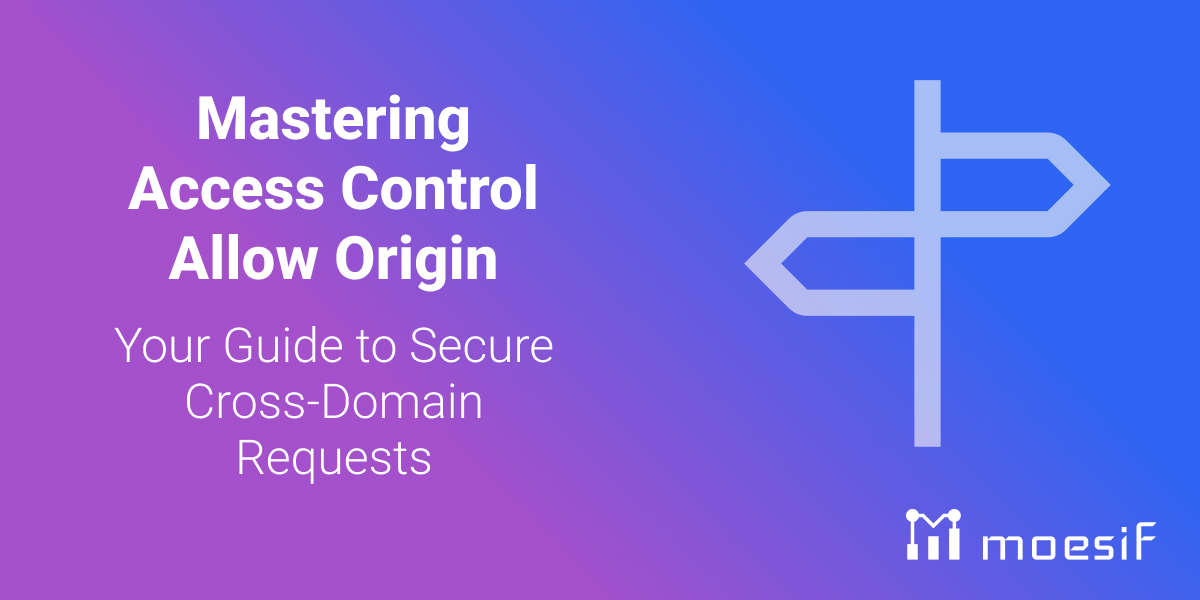
Understanding and configuring the Access-Control-Allow-Origin header is critical for developers managing cross-domain requests. In this blog, we will look at setting the right headers to enforce security while allowing data exchange between different domains, including handling cross-domain requests as specified by the CORS specification. Prepare to equip yourself with the tools to implement cross-origin resource sharing effectively.
Key Takeaways
- The Access-Control-Allow-Origin header is crucial for CORS, acting as a gatekeeper by specifying which domains are permitted to access resources, and its correct configuration is vital in balancing data flow and security.
- Implementing access control for cross-origin HTTP requests correctly is essential for modern web development, involving a suite of CORS headers (Origin, Methods, and Headers) that dictate approved methods and headers for secure resource sharing.
- Troubleshooting CORS issues often involves checking server configurations and response headers; common errors include misconfigured Access-Control-Allow-Origin headers and understanding browser error messages is key for debugging.

Decoding Access-Control-Allow-Origin
The Access-Control-Allow-Origin header stands as a sentinel at the gates of web security, dictating the terms of engagement for cross-origin HTTP requests. It is the key to the CORS protocol, a set of rules that web servers use to control which internet domains can access their resources. Without this protocol, the rampant sharing of resources would lay bare the web to a host of vulnerabilities, making it a playground for malicious activities. Yet, when configured with precision, it allows for the seamless exchange of information that today’s web applications demand.
Grasping the essence of the Access-Control-Allow-Origin header is like learning the language of web security; it enables a dialogue between servers and browsers to establish what’s permissible in the realm of cross-domain requests. The header’s value sets the tone for this dialogue—whether it’s an open invitation to all or a selective admittance to a few. Its correct use is a balancing act, one that ensures the free flow of data without compromising the sanctity of domains.
The Purpose of the Origin Header
The Origin header whispers the secrets of the requesting domain to the server, a piece of intelligence that’s crucial for making informed CORS decisions. When a browser dispatches a cross-origin request, it includes the Origin header, which bears the domain from when the request originated. This header is the server’s informant, helping it determine whether the approaching request is a friend or foe. It’s a first-level check, a verification step before the server decides to share its resources with the requesting website.
The server evaluates the Origin header against its own CORS policy—a set of rules it has predetermined for cross-origin interactions. If the requesting origin is on the server’s list of approved domains, it’s granted access to the resources it seeks; if not, it’s turned away, left to reckon with the same-origin policy that the web enforces for security. This process underscores the reciprocity of trust on the web, where domains must identify themselves and abide by the rules set by those they seek to interact with.
Values of Access-Control-Allow-Origin
The values that adorn the Access-Control-Allow-Origin header are like keys to a kingdom, each with its own level of clearance and security implications. A wildcard ‘*’, for instance, is the master key that unlocks access from any origin, but it comes with a caveat—it forbids the transfer of credentials like cookies and HTTP authentication schemes. It’s a suitable choice for public content, where unfettered access is desired, but in settings where security is paramount, it’s a vulnerability waiting to be exploited.
Conversely, specifying a single, concrete origin as the value is the equivalent of a tailored key, crafted for a specific guest. It’s an approach that becomes necessary when dealing with sensitive resources that demand stricter access control. Here, the server plays the role of a discerning host, meticulously verifying each guest’s credentials against a guest list before granting them entry. The ‘null’ value, on the other hand, is akin to a broken key—it’s generally discouraged as it can introduce security loopholes, potentially undermining the very protections CORS seeks to enforce.
Implementing Access Control for Cross-Origin HTTP Requests
Implementing access control for cross-origin HTTP requests is like choreographing a ballet of data exchanges across the web. CORS enables web applications to request resources from different domains in a secure and controlled manner. It’s the cornerstone of modern web development, allowing APIs and resources to be shared across different origins without compromising security. By implementing CORS, developers create a set of rules that dictate how resources can be requested from a server, ensuring that only approved cross-origin requests make their way through. This process often involves handling a cross-domain request, which is a key aspect of the CORS specification.
At the heart of this implementation is the suite of CORS headers that serve as the rulebook for these cross-origin interactions. The CORS headers include:
- Access-Control-Allow-Origin: defines which origins are permitted to access the server’s resources
- Access-Control-Allow-Methods: specifies which HTTP methods are permitted in these cross-domain dialogues
- Access-Control-Allow-Headers: specifies which headers are permitted in these cross-domain dialogues
Together, these HTTP headers form the fabric of a secure cross-origin policy, allowing resources to be shared without exposing them to the risks of the open web.
Crafting Secure HTTP Response Headers
The art of crafting secure HTTP response headers for CORS is similar to a master locksmith selecting the right pins for a lock. The specificity with which allowed origins are declared in the Access-Control-Allow-Origin header directly impacts the security of the server’s resources. Using the wildcard ‘*’ for requests that include credentials is akin to leaving the door ajar—it’s a security misstep that can invite unintended consequences. Instead, an explicit declaration of allowed origins is like a well-crafted key, ensuring that only the right entities can unlock the door to resources.
When dealing with requests from multiple domains, the wildcard approach must be abandoned in favor of strict validation. Each incoming ‘Origin’ header must be carefully checked against an array of approved domains, a process that ensures secure data exchanges and maintains the integrity of cross-origin interactions. It’s a meticulous task, but one that fortifies the server’s defenses against unauthorized access, ensuring that each response header acts as a deliberate decision point in the server’s access control strategy.
Server-Side Configuration for Access Control
Server-side configuration for access control is the cornerstone of a well-fortified digital fort. It involves setting response headers that articulate which origins are allowed access. This includes headers like Access-Control-Allow-Origin and Access-Control-Allow-Methods, which, akin to the guards of a citadel, stand vigilant against unwanted intrusion. For CORS configurations that involve multiple domains, middleware can dynamically set the Access-Control-Allow-Origin header by validating the request’s Origin header against a vetted list of domains, ensuring that only approved requests are acknowledged. By managing access control request headers, the server can effectively maintain a secure environment.
To thwart potential vulnerabilities, explicit specification of trusted origins is mandatory. This is particularly important when dealing with legacy systems, which may not have been designed with modern cross-origin threats in mind. A meticulous server-side CORS configuration not only validates each incoming request against its CORS policy but also ensures that the server’s responses are in lockstep with the security measures the web demands today. This attention to detail is what keeps the server’s resources both accessible and secure, enabling it to participate in the web’s interconnected ecosystem without falling prey to its dangers.
Handling Preflight Requests in CORS

Preflight requests in CORS are the reconnaissance missions of the web, sent out to ascertain the level of welcome a cross-origin request might receive from a server. This preflight process is a prelude to the actual request, querying the server to confirm that the method and headers the request intends to use are permissible. It’s a necessary step that ensures legacy servers are not caught off guard by requests that they may not be equipped to handle securely. By mandating this preflight check, CORS instills a layer of foresight into cross-origin requests, guarding against inadvertent exposure of sensitive resources.
The preflight request is an instance of the browser seeking permission to proceed. It uses the OPTIONS method to communicate the intentions of the actual request, and in response, the server dispatches CORS headers like Access-Control-Allow-Origin, Access-Control-Allow-Methods, and Access-Control-Allow-Headers. This exchange of information is what gives the browser the green light to go ahead with the actual request. It’s a dialogue that underscores the collaborative nature of web applications, ensuring that both browser and server are in agreement before any cross-origin resource sharing takes place.
The Role of OPTIONS Method in Preflight
The OPTIONS method is the diplomatic envoy in a preflight request, reaching out to the server with a proposition for cross-origin collaboration. It’s a method that serves one purpose: to discover the HTTP methods that the server is willing to accept from a particular origin. When a browser intends to perform an action that falls outside the realm of a simple request, it sends an OPTIONS request to gauge the server’s response. This method requires the Origin header to reveal the domain behind the request and the Access-Control-Request-Method header to indicate the HTTP method the actual request will employ.
The use of the OPTIONS method is a preemptive strike against miscommunication. It ensures that browsers and servers are speaking the same language when it comes to non-simple requests, such as DELETE or PUT operations. By conducting this preflight check, the browser ascertains the server’s willingness to engage with the request, setting the stage for a secure and seamless execution of the actual cross-origin request. This methodical approach is what allows the web to maintain its open nature while ensuring that servers are not blindsided by requests they cannot or should not fulfill.
Adjusting Access-Control-Allow-Methods
The Access-Control-Allow-Methods header plays the role of the gatekeeper in the CORS preflight process, dictating which HTTP methods may pass through the server’s doors. When a preflight request knocks on the server’s door, this header is what the server uses to communicate the methods it’s willing to entertain. Whether it’s a simple GET request or a more complex DELETE operation, the Access-Control-Allow-Methods header lists the acceptable methods, providing clarity and control over the types of requests the server is prepared to handle.
For instance, if a server is amenable to GET, POST, and PUT requests, it would explicitly list these methods in the Access-Control-Allow-Methods header within its preflight response. The browser then cross-references the desired method of the actual request against this list. If there’s a match, the browser proceeds with confidence, knowing that the server has signaled its readiness to handle the request. This explicit declaration is key to restricting the range of allowed methods, ensuring that only supported operations are permitted and that custom methods intended for client use are clearly communicated. It’s a fine-tuning of the server’s CORS policy that helps maintain the security and functionality of cross-origin resource sharing.
CORS and Credentials: A Delicate Balance

Navigating CORS and credentials is like walking a tightrope, where a single misstep could lead to a security breach. The Access-Control-Allow-Credentials header is central to this balancing act, signaling to the browser that the server permits credentials to be included in cross-origin requests. This header has a singular valid value: ‘true’. Including credentials in cross-origin requests is a sensitive operation, as it involves the sharing of potentially private information such as cookies or HTTP authentication details across domains. To safeguard this process, the server must respond with an explicit origin, rather than a wildcard, in the Access-Control-Allow-Origin header.
This precise configuration is what allows credentialed requests to be successful, ensuring that they are only entertained when the server’s response aligns with the strict requirements set out by CORS. It’s a measure designed to guard against the risk of an attacker’s website surreptitiously sending a signed-in user’s credentials to a web application. Thus, while enabling the flow of authenticated cross-origin requests, it’s crucial to tread carefully, maintaining the delicate balance between accessibility and security.
Sending Credentials with Cross-Origin Requests
Sending credentials with cross-origin requests necessitates a judicious approach akin to sharing a secret in a crowded room. The withCredentials property, when set to true on the XMLHttpRequest or Fetch API, acts as the whisper that ensures credentials such as cookies and HTTP authentication schemes are included in the request. This property must be paired with the correct server-side configurations to ensure the request is not rejected. The server must explicitly specify the allowed origin in the Access-Control-Allow-Origin header, as a wildcard ‘*’ is not valid when credentials are part of the equation.
Cookies, those small pieces of data stored in the user’s browser, will only accompany a cross-origin request if the cookie’s Domain attribute matches the server’s domain, and if the server has consented with an Access-Control-Allow-Credentials header set to true. This is an essential step in maintaining the integrity of authenticated sessions, ensuring that credentials are only sent to servers that have explicitly agreed to receive and handle them. It’s a dance of precision and consent that keeps the user’s data secure while allowing for the necessary flow of information between domains.
Risks and Security Considerations
The inclusion of cross-origin credentials carries with it risks that, if not managed properly, can lead to security breaches akin to leaving one’s house keys in the door. Such a misstep can allow a malicious website to leverage a user’s authenticated session and issue requests to a web application on their behalf. This is the insidious nature of CSRF attacks, which exploit the trust a server has in the user’s browser. When the Access-Control-Allow-Origin policy is too permissive and the Access-Control-Allow-Credentials is set to ‘true’, it creates a chink in the armor that an attacker can exploit to orchestrate actions without the user’s consent.
To mitigate the risks associated with cross-origin credential sharing, it’s imperative to set CORS configurations with precision. Misconfigurations can lead to vulnerabilities, including the improper setting of the Access-Control-Allow-Origin header and insecure Access-Control-Allow-Credentials settings. Employing additional measures such as the SameSite cookie attribute provides a layer of defense by controlling cookie behavior with cross-origin requests, fortifying the application against CSRF attacks. It’s a combination of stringent CORS policies, vigilant server-side checks, and client-side security attributes that together weave a resilient defense against the potential abuses of credential sharing.
Advanced CORS Configurations for Web Applications
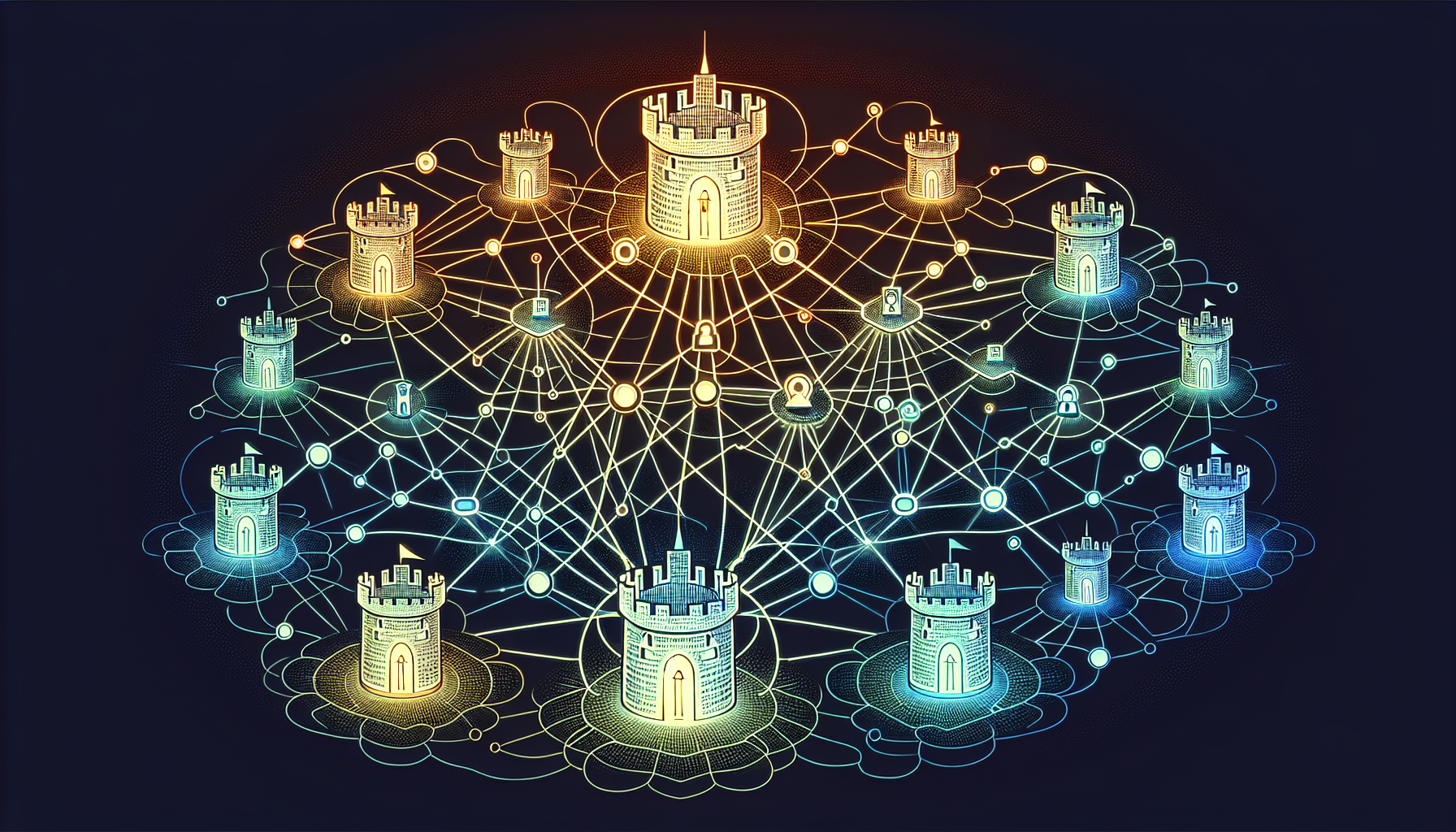
As web applications grow in complexity, so too must the CORS configurations that guard their cross-origin interactions. Advanced CORS setups are necessary for scenarios that transcend the basics of simple requests and single-origin access control. These sophisticated configurations allow for fine-grained control over which origins may request resources, which HTTP methods are supported, and how headers are handled. It’s a process that requires a keen understanding of the application’s needs and the potential risks involved, ensuring that the CORS policy in place is both comprehensive and conducive to the web application’s functionality.
One such advanced feature is the Access-Control-Expose-Headers header, which is used to whitelist certain response headers, making them accessible to the browser. This is an important consideration for applications that need to expose additional information to the client-side. Another is the EnableCors attribute, which provides granular control over access, allowing developers to specify CORS settings at the level of individual controllers or actions instead of applying them globally. It’s an approach that reflects the nuanced nature of modern web development, where the need for flexibility in access control must be balanced with the imperative of security.
Managing Non-Simple Requests
Non-simple CORS requests, those that stretch beyond the familiar methods of GET, HEAD, or POST, require a layer of approval from the server before they can proceed. These requests may involve custom headers or content types such as application/json that fall outside the realm of a simple HTTP request. This is where the preflight request becomes crucial, acting as a clearance check that ensures the server is prepared to handle the incoming request. It’s a necessary handshake between the browser and the server, a formality that underpins the security of cross-origin data exchange.
Cookies play a nuanced role in non-simple requests. For example, cookies with ‘sameSite=Strict’ or ‘sameSite=Lax’ settings will not accompany such requests, aligning with the restrictions that protect resources from potential cross-site abuse. However, cookies set with ‘sameSite=None’ are permitted to be included, provided they also have the ‘secure’ flag, which demands a secure context for transmission. This differentiation highlights the granular level of control that developers have over how resources are requested and shared across domains, ensuring that even non-simple requests adhere to the stringent standards of web security.
Controlling Access with Multiple Origins
When it comes to controlling access with multiple origins, the ability to dynamically set the Access-Control-Allow-Origin header becomes indispensable. It’s akin to a security system that can recognize and allow entry to multiple authorized personnel while denying access to all others. The server compares each incoming request’s origin against a predefined whitelist of approved origins. If there’s a match, the server sets the Access-Control-Allow-Origin header to the specific origin, signaling its approval. However, if the origin does not appear on the whitelist, the server withholds the header, effectively blocking access from the unapproved origin.
This dynamic approach to controlling access is especially important for non-simple requests that traverse different domains. Here, the server must manually specify each allowed origin, as a wildcard value would be too broad and potentially insecure. It’s a tailored access control strategy that allows for the necessary flexibility within the bounds of stringent security protocols. This ensures that only trusted origins can engage in cross-origin resource sharing, while all others are kept at bay, preserving the integrity and security of the web application’s resources.
Troubleshooting Common CORS Errors
Troubleshooting CORS errors often feels like detective work, where one must sift through the clues to uncover the source of the problem. These errors are frequently a result of misconfigured headers, particularly the Access-Control-Allow-Origin, which is the cornerstone of CORS policy. An incorrect setting or a missing header can bring cross-origin requests to a grinding halt, as the browser enforces strict security rules designed to protect the integrity of web interactions. It’s a common stumbling block for developers, one that requires a keen eye and a solid understanding of how CORS operates.
In many cases, the Access-Control-Allow-Origin header is inadvertently set to multiple values, which is not permissible and will trigger an error. This can happen when both the server-side script and the web server settings are dispatching headers, leading to a conflict that the browser cannot reconcile. To address this, developers must adjust their configurations, ensuring that only one value is set for the Access-Control-Allow-Origin header, whether through conditional environment variables, server-side scripting, or web server configuration. It’s a meticulous process of elimination and configuration that, once mastered, can resolve common CORS errors and restore the smooth flow of cross-origin requests.
Interpreting Error Messages
Interpreting CORS error messages is a crucial step in diagnosing and resolving issues that arise during cross-origin requests. For security reasons, browsers do not expose the specifics of CORS failures to JavaScript, necessitating a deeper dive into the diagnostic tools at a developer’s disposal. When a CORS error occurs, the browser typically displays a message indicating that the request has been blocked by the Same Origin Policy, which serves as a clear sign that the security rules governing cross-origin requests have been violated.
To effectively debug CORS issues, developers should:
- Make use of their browser’s Developer Tools.
- Reproduce the problematic transaction and examine the console output.
- Glean detailed insights into the nature of the error, including the specific headers that are causing the issue.
- Pinpoint the exact point of failure.
- Use a methodical approach to error interpretation, combined with a solid understanding of CORS policies.
- Swiftly and effectively resolve cross-origin request issues.
This approach can lead to a more efficient debugging process.
Debugging Tips for Cross-Origin Issues
Debugging cross-origin issues is a multifaceted endeavor that requires a combination of keen observation and strategic testing. One of the first steps in the debugging process is to use the network tab in the browser’s developer tools to inspect the request headers of the failed request. This inspection allows developers to analyze the content and presence of CORS headers, shedding light on potential discrepancies or omissions that could be causing the issue. When the Access-Control-Allow-Origin header specifies an explicit origin, it’s crucial for the server response to also include the Vary: Origin header, which addresses caching nuances and ensures the correct handling of requests with varying origins.
Testing CORS-enabled endpoints can be efficiently carried out using tools like curl, Fiddler, or Postman, which allow developers to craft requests that simulate different origins. These tools enable the setting of custom headers, including the Origin header, providing a controlled environment to experiment with various CORS scenarios. Additionally, proxy servers can be employed as intermediaries to circumvent CORS restrictions, a technique that can be particularly useful during development or when working with third-party APIs. By simulating cross-origin requests, developers can test their CORS configurations and identify any issues that need to be resolved, streamlining the process of debugging and ensuring a seamless user experience.
Enhancing Security Against Cross-Site Request Forgery (CSRF)
Enhancing security against CSRF attacks is like reinforcing the walls of a fortress to withstand a cleverly disguised assault. CSRF attacks exploit the way browsers autonomously send credentials like cookies to the domains that set them. This can happen through seemingly innocuous actions such as clicking a link or submitting a form, and takes advantage of the browser’s trust in the user’s authentication state. While modern browsers enforce the Same Origin Policy (SOP), which allows for certain write operations for legacy compatibility, SOP does not fully safeguard against CSRF attacks that leverage these permissions.
It’s important to recognize that CORS settings, while critical for managing cross-origin access, are not a panacea for CSRF attacks. These attacks take advantage of loopholes in the SOP, which CORS measures are not designed to address on their own. To fortify web applications against CSRF, additional security measures such as the SameSite cookie attribute and CSRF tokens must be implemented. While a proper CORS setup can enhance security by enforcing strict origin policies, it needs to be complemented by these additional defenses to effectively restrict unauthorized cross-origin activity and bolster the application’s resilience against CSRF attacks.
CORS Protocol vs. CSRF Protection
The distinction between the CORS protocol and CSRF protection is akin to different lines of defense in a security strategy. CORS settings are concerned with controlling access to resources based on the origin of a request, but they do not inherently prevent CSRF attacks. These attacks exploit the user’s authenticated session to send unauthorized requests to an application, bypassing CORS protections by leveraging the user’s established trust with the server. To combat this, a CSRF-token mechanism is employed, which requires a unique token issued by the server for every form submission and XHR request, thwarting the attack vector by rendering it unusable by cross-origin scripts.
The Same-Origin Policy serves as a complement to CSRF protection by restricting scripts’ ability to read data from other origins. When properly configured alongside CORS, it helps protect CSRF tokens from being intercepted by malicious scripts. This synergy between SOP and CORS, fortified by CSRF tokens, creates a layered defense that secures web applications from the inside out, ensuring that sensitive actions are guarded against the subversive tactics employed by attackers. It’s the combination of these measures that solidifies the web’s defenses against the deceptively simple yet dangerous CSRF attacks.
Best Practices for Safe Data Transfers
Adopting best practices for safe data transfers is the cornerstone of a strong security posture in web development. One of the most effective measures in combating CSRF attacks is the use of CSRF tokens for sensitive actions. These tokens are like secret handshakes between the client and the server; they must be presented with each request and verified on the server side to ensure the legitimacy of the interaction. This practice prevents unauthorized requests from being processed, as an attacker would not have access to these unique, server-generated tokens.
Building a robust defense against CSRF attacks involves not only the deployment of CSRF tokens but also the integration of Content Security Policy (CSP) alongside CORS measures. CSP helps control which external resources can be loaded and executed by the browser, further limiting the potential for malicious activity.
Additionally, ensuring secure, encrypted communication channels through HTTPS is essential. By combining these strategies, developers can create a comprehensive security framework that shields data transfers from the multitude of threats that lurk in the cross-origin landscape, maintaining the integrity and confidentiality of the data that powers the web.
Enabling CORS Across Different Web Servers
Enabling CORS across different web servers is a testament to the versatility and adaptability of web technologies in a diverse server ecosystem. Each web server, with its unique configuration language and capabilities, offers options to define and enforce CORS policies to meet the security requirements of the hosted web applications. For instance, Nginx, renowned for its performance and flexibility, provides a rich set of directives for controlling CORS behavior, such as specifying allowed methods, headers, and exposed headers. These settings can be adjusted across different scopes, from global to environment-specific, catering to the varying needs within a single server environment.
The NGINX Management Suite API Connectivity Manager is a tool that facilitates the establishment of CORS policies in an Nginx server. It allows for the configuration of CORS settings using a REST API or a web interface, providing a user-friendly means to manage access control.
Similarly, in ASP.NET Core applications, CORS policies can be applied with granularity, affecting controllers, page models, or specific action methods as needed. This granular approach to CORS ensures that the policies are tailored to the application’s requirements, providing a secure and efficient framework for cross-origin interactions.
CORS in Apache and Nginx
The process of enabling CORS in Apache and Nginx servers involves a series of configurations that, when executed correctly, allow for controlled cross-origin interactions. In Apache, this typically involves adding directives to configuration files such as .htaccess, httpd.conf, or within virtual host files. By setting the Header set Access-Control-Allow-Origin directive, the server administrator specifies which origins are permitted to access the server’s resources, creating a CORS policy tailored to the application’s needs.
Nginx, with its powerful and efficient architecture, also allows for CORS configuration through the addition of add_header statements in the server or location blocks of the configuration file. These headers often encompass directives such as Access-Control-Allow-Origin, Access-Control-Allow-Methods, and Access-Control-Allow-Headers, providing a comprehensive CORS policy within the server’s configuration. Through these settings, both Apache and Nginx can be fine-tuned to handle cross-origin requests in a way that balances the demands of functionality and security.
Setting Up CORS in ASP.NET Core
Setting up CORS in ASP.NET Core is an exercise in precision, where the middleware’s placement within the request handling pipeline is of utmost importance. Ideally, the middleware should be positioned after routing and before request authorization, ensuring that preflight requests are correctly handled.
To configure CORS, follow these steps:
- Install the necessary middleware.
- Register the middleware within the ConfigureServices method of Startup.cs.
- Enable CORS using the UseCors extension method, which should be called between UseRouting and UseAuthorization.
Defining CORS policies in ASP.NET Core can be approached in two ways: as a default policy applied globally across the application or as named policies that are selectively applied using attributes. These attributes, EnableCors and DisableCors, dictate whether the default policy or a named policy should be in effect for a given controller or action method. This level of specificity ensures that CORS policies are appropriately applied to the different components of the application, safeguarding against unauthorized cross-origin requests while allowing for the necessary degree of flexibility.
Optimizing Performance with CORS Caching
Optimizing performance with CORS caching is akin to training a memory to recall frequent visitors, allowing for faster and more efficient processing of subsequent requests. When a browser issues a preflight request and receives a positive response, it can store this information in a preflight result cache. This caching mechanism is separate from the general HTTP cache and is specifically designed to remember the permissions granted for cross-origin requests. By doing so, it reduces the need for repetitive preflight checks, streamlining the process for requests to the same URL.
Server configurations, such as those in Nginx, offer the ability to set the Access-Control-Max-Age header, which dictates how long the browser should remember the preflight response. While the default value for this header is typically 5 seconds, increasing it to longer durations, such as 600 seconds, can significantly reduce the frequency of preflight requests for applications with frequent cross-origin interactions.
Additionally, including the ‘Vary: Origin’ response header signals to the browser that the response may vary based on the Origin request header, ensuring proper caching behavior for requests with specific origins. These caching strategies are vital to enhancing the performance and user experience of web applications that rely on frequent cross-origin requests.
Summary
As we draw this comprehensive guide to a close, we reflect on the critical role that CORS plays in today’s web ecosystem. The Access-Control-Allow-Origin header is more than just a technical construct; it’s a facilitator of the open exchange of data that fuels the innovation and collaboration of web applications. We’ve journeyed through the nuances of CORS, from understanding the purpose of the Origin header to implementing advanced configurations that cater to the complex needs of modern web services. We’ve dissected the delicate balance of CORS and credentials, navigated the preflight terrain, and equipped ourselves with troubleshooting techniques to resolve common CORS errors.
In mastering CORS, we become stewards of web security, capable of enabling seamless cross-origin interactions while safeguarding against potential threats. The knowledge imparted here serves as a beacon, guiding developers and administrators through the intricacies of access control to emerge with a fortified and performance-optimized web presence. Let the insights gleaned from this guide inspire you to implement robust CORS practices, and may your web applications thrive in the vast, interconnected expanse of the digital realm.
Organizations looking for the best tools to support their API management can leverage Moesif’s powerful API analytics and monetization capabilities. Moesif easily integrates with your favorite API management platform or API gateway through one of our easy-to-use plugins, or embed Moesif directly into your API code using one of our SDKs. To try it yourself, sign up today and start with a 14-day free trial; no credit card is required.







