Unlock Deep API Insights with Moesif’s HTTP Body Analytics
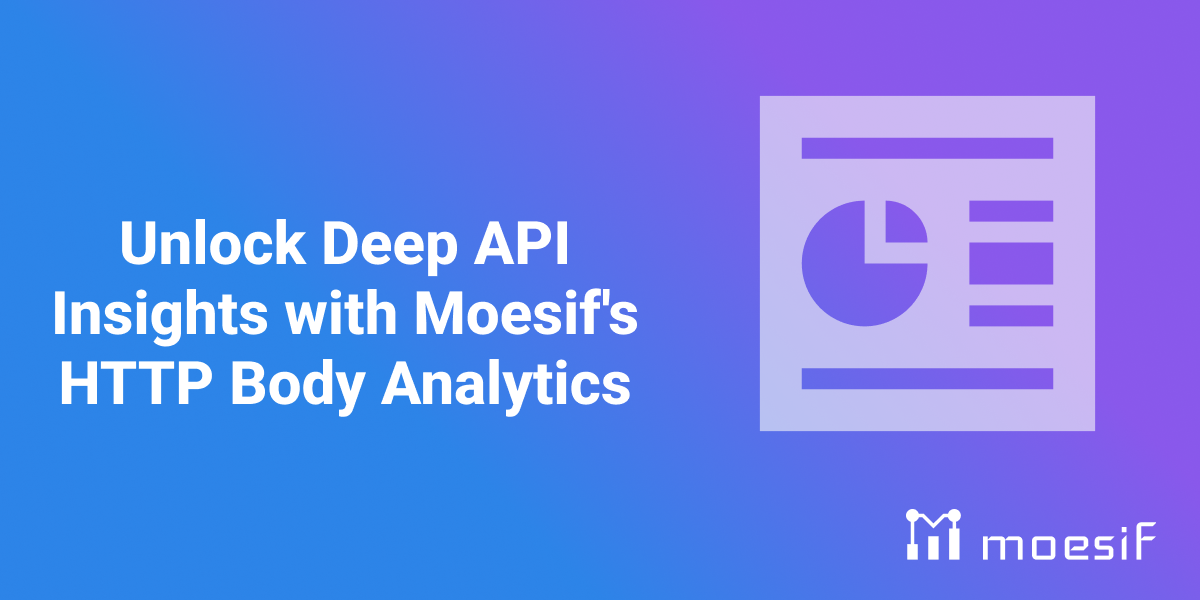
Understanding how your APIs handle and process data drives better decision-making. Different kinds of data flow through APIs and the services that consume them. But the actual information lives inside the HTTP request and response bodies. If you can effectively leverage that data with the contextual API metrics like status codes and routes, you can better understand how your customers consume your services. However, we see a scarcity of tools that can efficiently analyze the data in the contents of HTTP request and response bodies.
Moesif’s HTTP body analytics offer a new level of detail for API monitoring and analytics. Instead of only analyzing headers or status codes, you can inspect the actual data your API exchanges. This includes diving into nested fields consisting of arrays and objects. With Moesif, you gain a comprehensive understanding of your API’s real-world usage.

Table of Contents
- Table of Contents
- What is HTTP Body Analytics?
- Key features of Moesif’s body analytics
- Use cases and benefits
- Conclusion
- Next Steps
What is HTTP Body Analytics?
HTTP body analytics dive deep into the content of API requests and responses. Tools capable of body analytics can examine the data associated with the request or response. Therefore, you get meaningful and definitive insights about what data flows through your API and how.
Many monitoring tools focus on contextual information and only capture surface level metrics such as HTTP headers, verbs, response codes, and different API routes. These metrics essentially provide you the basic information around your APIs but not the actual business data that flows through. These tools track errors, latency, and response codes but miss critical information contained in the body data. Analyzing the body reveals trends that can affect user experience, security, and data quality. For example, payload size or the structure of data fields can indicate performance issues or integration challenges.
A tool with solid body analytics capabilities can handle both simple and complex data formats. They can analyze arrays, which provides visibility into how your API handles lists or batch operations. For objects, they can count keys to help detect unexpected changes in data structure. Especially, when you want to performance-tune your product and maintain data consistency, these metrics come in very handy.
You can also perform advanced data inspections like searching for strings or patterns within body fields. This can help identify sensitive information and validate data. You can also check for critical fields in payloads so they conform to expected standards.
Key features of Moesif’s body analytics
If we take a simplified view of analyzing HTTP bodies, we can boil it down to these areas:
- Using filters to define the criteria for the data you want to look at.
- Grouping and segmenting data based on specific parameters.
- Defining the specific metric you want to calculate.
Moesif covers all of these areas with the level of granularity that allows you to analyze bodies from simple to complex data structures. Moesif can capture and perform analytics on deeply nested body fields consisting of arrays and objects. In your Moesif Portal, you can access these nested body fields in the same hierarchy as they appear in request or response context.
For example, consider a request body similar to the following:
{
"_id": "672c998e4305045c83fc4819",
"index": 0,
"guid": "b39b2a23-0487-4e12-ac82-e83ea3dc4ecd",
"isActive": false,
"balance": "$2,070.99",
"picture": "http://placehold.it/32x32",
"age": 38,
"eyeColor": "brown",
"name": "Emma Gentry",
"gender": "female",
"company": "PLASMOX",
"email": "emmagentry@plasmox.com",
"phone": "+1 (877) 581-3808",
"address": "210 Dekalb Avenue, Jacumba, Oklahoma, 8790",
"about": "Nulla laboris cillum elit dolore ex deserunt voluptate amet sint adipisicing ut voluptate. Duis consectetur nulla proident in dolore. Eiusmod duis mollit minim ut sint enim proident id laboris anim enim culpa est ut. Laboris cupidatat culpa est pariatur aliqua sit labore minim ea fugiat esse adipisicing. Labore et exercitation laboris do labore ut.\r\n",
"registered": "2014-08-28T09:08:00 -06:00",
"latitude": -54.574483,
"longitude": -141.422491,
"tags": [
"irure",
"consequat",
"dolor",
"id",
"sint"
],
"friends": [
{
"id": 0,
"name": "Rosa Tanner",
"age": 40,
"hobbies": [
"aute",
"non",
"magna",
"Lorem",
"non",
"tempor",
"consectetur",
"dolor",
"occaecat",
"laboris"
]
},
{
"id": 1,
"name": "Bettye Duncan",
"hobbies": [
"labore",
"veniam",
"voluptate",
"ex",
"adipisicing",
"ea",
"commodo",
"enim",
"magna",
"in"
]
}
],
"greeting": "Hello, Emma Gentry! You have 6 unread messages.",
"favoriteFruit": "strawberry"
}
The request body consists of an array of objects. It also contains nested arrays and objects.
You can define filters, groupings, segmentations, and metrics based on these nested body fields in Moesif. It doesn’t matter how deeply nested structures make up the request or response body.
For array fields, you can use the count operators to filter based on the number of elements in the array. In the sample JSON request body, we see we have a list of friends of Emma. We can define a filter that shows us API calls where the number of friends is greater than 15:

For object fields, you can use the key count operators to filter based on the number of keys in the object.

Body data extends to groups and metrics as well. For example, here we create a segmentation chart with the following criteria:
- We want to include entries where
friendshave more than15entries. - We want to break down the chart by the person’s age.
- We want to see the average number of hobbies in friends.

With these criteria set, Moesif generates the following chart:

In addition to specifying a custom metric, Moesif also includes these default body metric options:
- Request body count
- The number entries present in the request body
- Response body count
- The number of entries present in the response body

You can also perform search operations on string data types. For more information about different filter options and operators available in API analytics, see Filters Reference.
Use cases and benefits
Being able to analyze body fields like arrays can help you set up powerful charts with Moesif that monitor data size, track usage trends, and identify performance issues related to bulk operations. It can also help detect anomalies like unexpected spikes in batch sizes.
On the other hand, tracking object keys can help identify changes in data structure, which can impact integrations or application behavior. When new keys appear or existing ones disappear, you can use Moesif’s analytics filters to flag these changes in real time. This can help you maintain data integrity and consistency.
Using the search features, you can find keywords or sensitive data patterns that might otherwise go unnoticed. This makes it easier to verify data accuracy and security. Teams can spot issues quickly by setting up targeted searches, whether they need to find specific terms or verify that fields meet security requirements.
Since Moesif makes the body analytics available to other parts of the platform, you can go further.
For example, with Moesif’s advanced segmentation analysis, you can analyze body data across different user segments. You can combine body analytics with Moesif’s real-time monitoring and alerting features to stay updated on critical data changes. You set up customized alerts for significant shifts in body data, such as spikes in array elements or new object keys. You can configure alerts to monitor for specific conditions so you get immediate visibility when unexpected changes occur.
These key features make Moesif a powerful solution for teams needing in-depth body analytics for proactive management and optimization of API performance. They provide you the flexibility to analyze, search, and monitor complex data with ease, irrespective of your payload complexity and size.
Conclusion
Body analytics have been an untapped area when it comes to API and user analytics. They can provide invaluable insights into your product through data trends, user behavior, and potential issues. With Moesif, you now have the means to go beyond traditional monitoring and make body analytics a part of your robust API management.
Next Steps
- Get started with Moesif
- Integrate Moesif with your platform of choice
- Learn about Moesif API analytics suite
- Learn about dashboards and workspaces







