API Metrics You Should Add to Your CRM
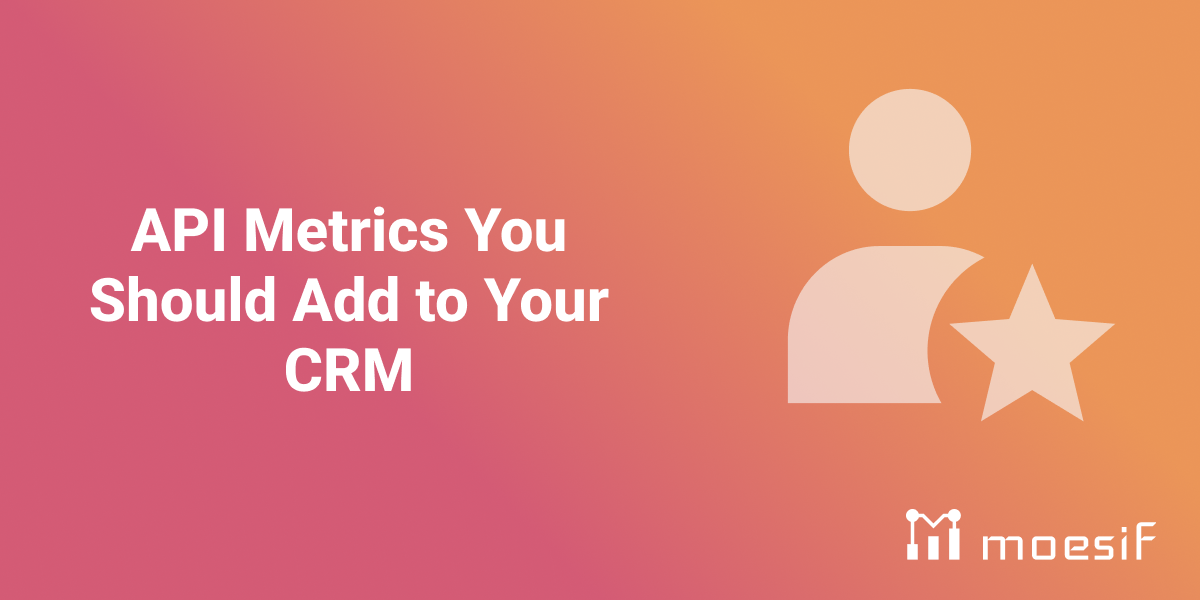
Looking at the 2024 State of the API Report, it becomes clear that a strong API strategy guarantees better revenue and growth. No matter the exact nature of the framework you’ve adopted to drive success, a crucial chunk of it must consist of understanding the customers. However, the traditional CRM (customer relationship management) systems we see often lack the depth and precision to truly understand customer behavior and product usage.
One solution comes from injecting API metrics into your CRM and then really doubling down on leveraging those metrics. Moesif gives you access to granular visibility into different customer metrics, while possessing a rich suite of third-party integrations, including CRMs like HubSpot and Salesforce.
In this blog post, we’ll discuss the key customer metrics we recommend you consider for sample use cases. We’ll also go over Moesif’s integrations with platforms like HubSpot and Salesforce. At the end, you’ll have a solid understanding of how to make the best use of your CRM’s capabilities when you compliment them with fine-grained and actionable customer data.
Table of Contents
- Table of Contents
- Why Integrate API Metrics with Your CRM?
- Key Metrics to Track
- Actionable Strategies for Using API Metrics in Your CRM
- Moesif’s HubSpot and Salesforce Extensions
- Conclusion
- Next Steps

Why Integrate API Metrics with Your CRM?
Your CRM, no doubt, provides valuable information about customer interactions like sales calls, emails, and support tickets. However, it often misses a critical piece of the puzzle: how customers actually use your product. To fill this gap, you need to incorporate API metrics with the rest of your customer success strategy.
These metrics provide granular data on product usage, feature adoption, and user behavior. Such a deep understanding of the user base allows you to go beyond basic demographics and engagement metrics. For example:
- You can identify power users who rely heavily on specific API endpoints.
- Predict potential churn based on declining API activity or drop in valuable API calls.
- Personalize onboarding flows based on the features customers access through your API.
Key Metrics to Track
Knowing what metrics to track to act on them through your CRM can help you refine strategies and nurture stronger customer relationships. The ones that truly matter depend on your use case, business objectives, and various other aspects. In general, you must prioritize those that offer actionable insights into product usage, user engagement, and potential roadblocks.
Let’s try to understand some of these metrics in three categories.
Core API Usage Metrics
These provide a high-level overview of your API’s overall performance and adoption. For example:
API Call Volume
Track the total number of API calls made within a specific timeframe. This metric serves as a fundamental indicator of your API’s overall usage and popularity. Spikes or dips in call volume can reveal important trends, for example, increased adoption of a new feature or potential service disruptions.
API Usage Growth
Monitor the rate at which API call volume increases or decreases over time. If you notice a consistent growth, it suggests an increasing platform adoption and therefore a successful API strategy. On the other hand, if you observe a declining usage, through Moesif’s Time Series analysis, you may need to improve or make changes in your API offerings.
API Errors
Keep a close eye on the frequency and types of API errors your users encounter. High error rates indicate a number of potential issues:
- API’s functionality
- API documentation or integration
- Onboarding
Such issues lead to frustration and potentially churn. If you analyze error trends, you can proactively identify and address problems to reward your customers with smooth and reliable user experience.
Moesif provides detailed error breakdowns for API calls. You can also set up customized alerts that integrate with your CRM so when error rates spike, you can take swift action to address problems and ensure a smooth and reliable user experience.
API Latency
Monitor the time it takes for your API to process and respond to requests. High latency can significantly impact user experience, especially for time-sensitive applications. Moesif has built-ins for calculating average, maximum, P90 latency metrics, and further customization. Coupled with your CRM, you can easily identify performance bottlenecks and optimize your API’s infrastructure for faster response times.
User-Specific API Metrics
User-specific API metrics give you granular insights into individual customer behavior and preferences. These metrics can become your ultimate utility when setting up marketing and product roadmaps, including targeted campaigns and so on. Moesif has a robust set of user and company analytics tools that can cover a large ground when it comes to understanding your user base.
Some user-specific metrics to keep in mind are the following:
Feature Usage Frequency
Track how often individual users access specific features through your API. It can easily reveal the most popular features and ones that different user segments find valuable. You can precisely identify power users who rely heavily on specific functionalities. This can help you tailor your communication and support accordingly.
API Endpoints Accessed
Monitor the specific API endpoints each user interacts with. This reveals their workflows, preferred functionalities, and how they integrate your API into their applications. With this information, you can set up personalized onboarding, targeted support, and recommend customized features to users.
Time Spent Using Specific API Features
Measure the time users spend interacting with specific API features. It helps you gauge user engagement and identify areas for improvement. Features with high usage time indicate high value, while low usage might suggest usability issues or a lack of perceived value.
API Usage Patterns
Analyze patterns in user API activity, such as peak hours, days of the week, and typical usage durations. It can yield a number of benefits, for example:
- Reveal user habits
- Help optimize resource allocation
- Predict potential surges in API traffic
- Proactively address scalability challenges
Business-Specific API Metrics
Lastly, you want to connect API usage directly to your business goals and revenue streams to maximize your product’s sustainable evolution and survivability. Here are some metrics to observe:
API Revenue
If your API has a direct revenue model, track the income generated through API usage. This allows you to measure the financial performance of your API program and identify opportunities for monetization and growth.
Moesif can track API usage by plan and map it accordingly on your CRM side, allowing you to analyze revenue generation and identify upselling or cross-selling opportunities. For example, consider a customer consistently exceeding their API usage limits. Moesif’s robust alerting system can alert your sales team to reach out with an upgrade offer. Or better yet, you can automate this with Moesif’s Behavioral Emails or your CRM’s equivalent feature.
API Usage by Plan or Tier
Analyze API usage across different subscription plans or user tiers. This helps you understand how different customer segments utilize your platform so that you can tailor your offerings to meet their specific needs and usage patterns.
Moesif’s segmentation features, combined with your CRM data, allow you to create targeted campaigns and offers for each user segment. For example, users on your free plan may consistently access a specific set of API endpoints. You can use this information to design a premium plan that meets their needs and encourages them to upgrade.
Custom Metrics
Define and track custom metrics that align with your unique business objectives. These can include the following:
- Specific feature adoption rates
- API usage related to key workflows
- Metrics that measure the success of specific API-driven initiatives
Feature Adoption Rate for New Users
Track how quickly new users adopt a specific feature through your API. This metric helps measure the effectiveness of your onboarding process and identify areas for improvement. Moesif can track how long it takes new users to make their first API call to a specific endpoint. You can easily identify users struggling to adopt key features and thus provide timely support.
API Usage for Key Workflows
Identify and track API usage related to critical workflows in your application. For example, if you have an e-commerce platform, you can track the API calls related to order fulfillment and identify potential bottlenecks or issues therein. Moesif lets you track custom events based on specific user interactions. By having that data in your CRM, you can monitor such key events.
API Usage Correlated with Customer Success
Track API usage patterns that correlate with customer success or churn. For example, you might find that customers who integrate your API with their internal systems have a higher retention rate. Therefore, you can identify and prioritize high-value customers and proactively address potential churn risks.
Measuring the Impact of API-Driven Initiatives
If you launch a new API-driven feature or campaign, you can track its impact by defining custom metrics in Moesif. For example, you can track the number of API calls to the new feature’s endpoint or the increase in API usage from a specific customer segment. This data, integrated with your CRM, can help you measure the effectiveness of your initiatives. Furthermore, you gain confidence in making data-driven decisions and strategizing your marketing and customer success efforts.
Actionable Strategies for Using API Metrics in Your CRM
Now that we’ve discussed the key metrics to track in your CRM, here’s how you can apply those API data to achieve measurable results.
- Enhance customer segmentation
- Use API metrics to segment customers based on behavior and product use rather than demographics alone. Identify power users of advanced features or segment customers by the API endpoints they access most. Granular segmentation allows tailored communication and personalized recommendations, improving customer satisfaction and engagement.
- Personalize customer outreach
- API data makes customer interactions more relevant. If a user reduces API usage, reach out to understand their struggles and offer help. For new users, customize onboarding based on their accessed endpoints. Personalized outreach builds stronger relationships and increases retention.
- Predict and prevent churn
- A drop in API usage often signals churn risk. Therefore, monitor for declining activity and pair this data with other CRM signals, like fewer support tickets or website visits. You can use Moesif to track these patterns and act early with targeted offers or support, improving retention rates.
- Monitor customer lifecycle stages
- API metrics can help you pinpoint where customers are in their lifecycle. Track usage patterns to identify customers going through onboarding steps, actively scaling, or nearing a plateau. Tailor communication and support to match their stage. These efforts reward customers with a seamless experience aligned with their needs.
- Identify upsell opportunities
- Spot customers approaching usage limits or adopting advanced features through API data. These patterns indicate that they can commit to higher-tier plans or add-ons. Proactively suggest upgrades that match their needs and thereby increasing revenue and customer satisfaction.
- Track and improve API performance
- API latency, error rates, and downtime directly impact customer experience. Regularly monitor these metrics to ensure optimal performance. Use Moesif’s analytics to identify bottlenecks and areas for improvement to enhance customer trust and retention.
- Analyze regional or industry trends
- Segment API metrics by region or industry to uncover trends that inform your product strategy. For example, if users in a specific region utilize an endpoint more frequently, create targeted features or marketing campaigns for that audience.
- Measure the success of integrations
- Track API usage for customers integrating your API with third-party systems. High engagement indicates effective adoption, while low usage may indicate the need for additional support or better integration documentation.
- Enable proactive support
- Combine API metrics with customer support data to identify customers who may face issues before they reach out. For example, frequent API errors or timeouts can indicate technical challenges. Proactively assist these customers to reduce frustration and strengthen loyalty.
- Optimize product development
- API metrics highlight what features customers value the most. Focus development on high-use endpoints and address errors or issues users frequently encounter. Moesif’s detailed analytics make it easier to align your roadmap with customer needs for better adoption rates and satisfaction.
- Optimize developer experience
- Use API metrics to understand how developers interact with your API. High error rates or low adoption of specific endpoints can indicate confusing documentation or functionality gaps. Address these pain points to enhance developer experience and increase API adoption.
- Create custom benchmarks for customers
- Aggregate API metrics to create benchmarks that help customers understand their performance relative to peers. For example, show how their usage compares to industry standards or similar businesses.
Moesif’s HubSpot and Salesforce Extensions
Moesif has dedicated integrations with both HubSpot and Salesforce. Let’s briefly discuss how these integrations work.
Moesif’s HubSpot Extension
With Moesif’s HubSpot extension, your API usage metrics in Moesif automatically maps and syncs to HubSpot records. The sync happens automatically in real time, so you don’t have to worry about valuable insights going stale and irrelevant.
Any user or company profile fields in Moesif can map to equivalent properties in HubSpot contacts and companies. Moreover, you can specify how Moesif’s analytics data map to record properties in HubSpot. Since you have more contextualized and granular data about your product use, you can set up more robust marketing emails and workflows in HubSpot.
Here are some examples of workflows you can set up using this integration:
- Email new users when they successfully integrate, or nudge them if they haven’t sent any API calls.
- Warn customers if they have neared or exceeded their plan’s quota.
- Notify all customers who have been using a down or broken API.
These illustrate some trivial use cases of course. But with the features this extension provides, you can go far beyond these trivial workflows and handle more complex and interesting scenarios effortlessly.
Moesif’s Salesforce Extension
Moesif’s Salesforce extension allows you to access your customers’ API usage metrics in Salesforce. Like the HubSpot extension, the data syncs automatically in real time.
Any user or company profile fields in Moesif can map to equivalent properties in Salesforce contacts and companies. You can also specify how Moesif’s analytics data map to record properties in HubSpot. The ability to visualize and track API metrics in Salesforce allows you to get more utility out of Salesforce’s CRM. For example:
- Monitor and ensure pilots have a successful implementation and see usage growth.
- Reach out to customers close to or exceeding their plan quota.
- Set up workflows to nudge customers who haven’t integrated yet.
Conclusion
API metrics give you actionable insights that can revolutionize how your business engages with customers. And with Moesif in your stack of tools, you can transform your CRM from a static system into a dynamic platform for customer understanding and business growth.
To see how Moesif can help you and what it has to offer, sign up today for a free trial, no credit cards required.
Next Steps
- Get started with Moesif
- Integrate Moesif with your platform of choice
- Learn about Moesif API analytics suite
- Learn about Moesif user and company analytics suite
- Learn about dashboards and workspaces






