Top Application Insights Alternatives for Enhanced App Monitoring

If you feel constrained by Azure Application Insights’ limitations or seek functionalities it doesn’t offer, you’ve likely begun exploring Application Insights alternatives that can better align with your application performance monitoring needs. In other cases, you may have read about the retirement of Classic Application Insights and are looking for a new platform to leverage in the same way. Regardless of why you are searching for an Application Insights alternative, this blog will help you compare top contenders like Dynatrace, Datadog, and AppDynamics, as well as dive into essential considerations for selection and open-source options that might suit your stack. Of course, this is all done while not losing sight of crucial features such as telemetry, user experience, and community support that come with Application Insights.
 Monitor and Analyze API Traffic with Moesif
14 day free trial. No credit card required.
Try for Free
Monitor and Analyze API Traffic with Moesif
14 day free trial. No credit card required.
Try for Free

Key Takeaways
For those who are looking for a quick summary, here are the highlights from the post below:
- Azure Application Insights, part of Azure Monitor, is retiring its classic version, and users must configure it for workspace-based Application Insights and Visual Studio Application Insights to stay current.
- Although Azure Application Insights is comprehensive, limitations exist, leading users to consider alternatives like Dynatrace, Datadog, and AppDynamics for enhanced capabilities in AI monitoring, unified cloud service monitoring, and in-depth performance analysis, respectively.
- When transitioning from Azure Application Insights, it’s critical to ensure no data loss, adapt to new interfaces and features, and leverage community resources and documentation for a successful migration.
To dig further into each of the above points, let’s begin by looking at what Microsoft Application Insights is.
What is Application Insights?

Azure Application Insights, a part of Azure Monitor, is an extensible analytics service designed for performance management and usage tracking of live web applications. Comprehensive analysis of performance and usage is possible by transmitting telemetry data from your application to the Azure portal using the Application Insights SDK. With application insights telemetry, Azure Application Insights also integrates seamlessly with development tools such as Visual Studio, supporting a range of DevOps scenarios.
However, it’s important to take note that the classic version of Application Insights is being retired in February of 2024, making way for workspace-based Application Insights and Visual Studio Application Insights. With this in mind, it’s essential to configure Application Insights accordingly and to use the latest versions, if you don’t decide to go to an alternative (of which there are many).
Why use an alternative to Azure Application Insights?
Despite its advantages, Azure Application Insights may not be the perfect fit for every use case. For instance, the platform imposes certain limitations, such as a maximum of 100 Application Insights resources and Log Analytics workspaces that can be included in a single query. Additionally, there are restrictions on the data retention period and data gathering capacity of an Application Insights classic resource.
When it comes to Classic Application Insights, it’s not much of a choice but a necessity to move off of the platform to either another Azure Application Insights technology or to search for a completely different alternative altogether.
In some cases, there may be specific use cases that Application Insights is not able to handle very well. For instance, in the case of API analytics, although Application Insights does log HTTP requests out-of-the-box, it doesn’t log the content of a request and response body. For certain scenarios, these contain crucial information and insights that generic “API request counting” does not provide when trying to build reports or attempting to debug API errors.
Overall, these constraints could potentially hinder your monitoring efforts and force some users to search for alternatives that are more well-suited.
Exploring Top Alternatives to Azure Application Insights

When it comes to alternatives to Azure Application Insights, multiple platforms come to mind, including Moesif, Dynatrace, Datadog, and AppDynamics. Each of these tools brings unique strengths to the table. Let’s examine these options and compare them with Azure Application Insights.

Moesif: API Monitoring and Analytics
When it comes to monitoring API traffic and garnering insights, Moesif is the go-to solution for startups and enterprises alike. Moesif allows for easy integration with various API gateways and offers SDKs for many of the most popular languages and frameworks. Once integrated, Moesif can track APIs by users and company as well as derive insights from the request and response body and headers.
By offering a comprehensive solution for both API monitoring (and monetization), Moesif is a strong alternative for those looking for API-specific insights.

Dynatrace: Advanced AI for Smarter Monitoring
Dynatrace distinguishes itself with its AI-powered monitoring solution. It goes beyond tracking application performance and availability, using AI and machine learning to proactively identify and address performance issues. Its advanced AI capabilities enable teams to adhere to observability and security best practices.
From real user tracking to AIOps automation, Dynatrace provides a comprehensive approach to application performance monitoring that is superior to Azure Monitor for web apps.

Datadog: Unified Monitoring Across Cloud Services
Datadog is another strong contender, offering enhanced visibility, integration, and support compared to Azure Application Insights. It’s unified monitoring across cloud services provides comprehensive visibility across all Azure services within a single platform, facilitating real-time correlation of metrics, traces, logs, and more.
By providing a clear and complete view of monitoring efforts, Datadog emerges as a compelling alternative.

AppDynamics: Deep-Dive into Application Performance
AppDynamics enters the fray with an enterprise-focused suite of monitoring tools that provide deep insights into application ecosystems. It offers in-depth code-level diagnostics to swiftly identify and address issues, comprehensive application performance monitoring to guarantee smooth operations, and user journey tracking to gain a clear understanding of customer interactions. Additionally, AppDynamics measures business performance metrics, allowing IT goals to align closely with business objectives.
With its broad compatibility across various platforms and major technologies, AppDynamics stands as a substantial alternative to Azure Application Insights for businesses in search of detailed and actionable application analytics.
Essential Considerations When Choosing a Monitoring Tool

While exploring alternatives, it’s crucial to consider key aspects such as integration with existing systems, scalability, and real-time analytics. Each of these factors can significantly impact the effectiveness of your chosen monitoring tool.
Let’s further explore these considerations.
Integration with Existing Systems
The integration capability of the monitoring tool with your existing systems is an essential factor to consider when making a choice. This allows for smooth data exchange and automation of monitoring tasks, enhancing the overall effectiveness of the monitoring solution.
Tools like Moesif, Dynatrace, Datadog, and AppDynamics offer robust integration capabilities, enabling you to leverage your existing infrastructure and workflows with external services.
Scalability for Growing Applications
Another factor to keep in mind is scalability. A scalable tool can efficiently handle increasing workloads, maintain performance and user experience, and readily adapt to changing requirements and technological advancements.
Tools like Moesif, Dynatrace, Datadog, and AppDynamics are designed with scalability in mind, ensuring they can accommodate growth in user base, data volume, and transaction volume.
Real-Time Analytics and Custom Queries
For effective application monitoring, real-time analytics and custom queries are indispensable. Real-time analytics enable businesses to promptly make well-informed decisions and respond to the available information. On the other hand, custom queries can help users create target lists, generate reports, explore data, improve accuracy, execute tasks faster, and achieve better ROI.
Incorporating Open Source Solutions

Open-source solutions like Prometheus, Grafana, and Elastic APM provide an alternative avenue for application performance monitoring. These tools are widely used in the industry and offer a variety of features that can complement or even replace proprietary solutions.
Let’s examine these open-source alternatives in more detail.
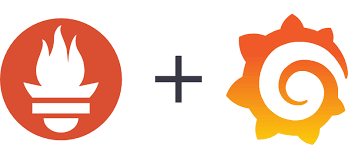
Prometheus and Grafana: A Powerful Duo
When used together, Prometheus and Grafana create a powerful monitoring solution. Prometheus handles the collection and storage of time-series data metrics, while Grafana creates visually appealing representations and interactive dashboards for that data.
The combination of these two tools provides support for numerous data sources, making them a popular choice for DevOps teams seeking efficient application monitoring.

Elastic APM: Searchable Data and Extensive Language Support
Elastic APM offers a different approach to application performance monitoring. It provides comprehensive data on the duration of responses to incoming requests in real time. Some key features of Elastic APM include:
- Observing software services and applications in real-time
- Supporting a wide range of programming languages
- Providing comprehensive data on response duration
This makes Elastic APM a versatile tool for various tech stacks and, as a bonus, also enhances data privacy by enabling secure searchability and anonymization of data.
The Role of Telemetry in Modern APM Tools
Another key aspect of modern APM tools is telemetry. Telemetry involves the collection of:
- Traces
- Logs
- Events
- Metrics
Across all applications within a stack that is connected to Application Insights SDKs play a crucial role in providing critical insights into system behavior. This helps to enhance the effectiveness and reliability of applications running on various platforms.
When it comes to telemetry, it may be important to ensure that any alternative that you adopt also supports various telemetry features. Let’s further explore telemetry collection and analysis, as well as strategies for sensitive data protection.
Understanding Telemetry Collection and Analysis
APM tools utilize various methods to collect a variety of telemetry data, including:
- Metrics related to performance
- Log entries
- Trace data
- Connections between entities
- Data reflecting user interaction patterns
This assortment of data is crucial for accurate and ongoing surveillance of application health and performance. Solutions such as Dynatrace and Datadog deploy sophisticated techniques for the aggregation and interpretation of telemetry data, transforming it into insightful and practical analytics.
Ensuring Sensitive Data Protection
Protecting sensitive telemetry data is vital. Given its susceptibility to security breaches and potential compromise of sensitive information, certain measures need to be taken to secure this data. When it comes to adopting a platform that deals with telemetry data, you’ll want to ensure that the platform does the following:
- Uses TLS to protect data in transit
- Identifies and classifies data
- Implements encryption
- Is hosted on secure infrastructure
You’ll also want to ensure anyone who is using the platform is properly trained to handle telemetry data carefully in case it contains confidential or private details.
Transitioning from Azure Application Insights
If you’ve decided to switch from Azure Application Insights to an alternative, there are certain steps to follow. The transition process involves migrating telemetry data, adapting to a new interface and features, and leveraging community resources and documentation.
Migrating Telemetry Data
Ensuring no loss of data is crucial when migrating telemetry data. Telemetry stored in both locations will be merged during the migration process. However, if a classic Application Insights resource is deleted, all historical data will be lost.
Therefore, it’s crucial to follow a detailed guide to ensure a seamless transition of telemetry data.
Adapting to a New Interface and Features
While it can be challenging to adapt to a new interface and features, with the right approach, it can be a smooth process. It’s advisable to explore documentation around the setup and management of the new platform as well as deployment models that the platform supports.
Additionally, comparing features and functionality can help you identify the tool that best suits your organization’s needs and help you understand how to do tasks you’d perform in a previous platform on the new one.
User Experience and Community Support

The effectiveness of any APM tool greatly relies on user interaction, user experience, and community support. An intuitive user interface coupled with robust community support can significantly enhance the usability and effectiveness of the tool.
Evaluating User Interface and Ease of Use
A user-friendly interface is a key aspect of any APM tool. It should offer:
- Intuitive navigation
- Customization options
- Clear visualizations of performance data
- Prioritize ease of use
Additionally, the simplicity of setup and management, and available deployment models are aspects to consider when evaluating the user-friendliness of an APM tool.
Leveraging Community Resources and Documentation
Community resources and documentation are invaluable when it comes to getting the most out of your APM tool. They provide a wealth of information, insights, and assistance, which can be particularly useful for troubleshooting and learning best practices. Leveraging these resources can significantly enhance your experience with the tool and enable you to use it to its full potential.
Why Use Moesif?
As we discussed earlier, Moesif is a compelling option for users who require deep insights into their APIs. Particularly effective for API analytics, Moesif offers features such as:
- API Product Analytics
- API Logs and Metrics
- API Monitoring and Alerts
- Custom Dashboards
Its advanced features and user-friendly nature make it a viable alternative or complementary solution to other APM platforms.
Summary
Choosing the right application monitoring tool is crucial for maintaining the performance and reliability of your applications. While Azure Application Insights is undoubtedly a strong contender, it’s important to consider alternatives like Moesif, Dynatrace, Datadog, AppDynamics, and open-source solutions like Prometheus, Grafana, and Elastic APM. Each of these tools offers unique strengths and can be a better fit depending on your specific needs. And of course, tools like Moesif can provide additional insights, particularly for API analytics. The key is to understand your specific requirements and choose a tool that best caters to them.
Want to give Moesif a try? Sign up for a 14-day free trial, no credit card is required. Explore API analytics, monitoring, and monetization all in one place.
 Monitor and Analyze API Traffic with Moesif
14 day free trial. No credit card required.
Try for Free
Monitor and Analyze API Traffic with Moesif
14 day free trial. No credit card required.
Try for Free




