Adding a Free Trial to Your API Monetization Model
When monetizing APIs, specific ways exist to entice customers to begin using your services. Much of the time, users like to see some value before they commit to becoming a full-blown paid customer.
One of the most popular billing providers we see used for API monetization is Stripe, and thankfully, Stripe supports free trial models. Paired with Moesif, you can easily adhere to what model you require to support your API monetization needs. Let’s take a look at a few ways that you can implement a free trial to give some incentive to your newest customers.
What is a Free Trial?
When monetizing APIs, attracting and retaining customers is crucial for the success of your API-based business. Users often want to experience the value of your services before committing to a paid subscription. That’s where free trials come into play.
Understanding Free Trials
A free trial is a marketing strategy that allows potential customers to access your API’s premium features or services for a limited period without any upfront payment. It’s like offering a sneak peek into the world of your API, allowing users to explore its capabilities and assess its suitability for their needs.
Key characteristics of a free trial include:
Limited Duration
Free trials have a set time-frame for users to access premium features for free. Depending on your business model, this duration can vary but is typically 7, 14, or 30 days.
Access to Premium Features
During the trial period, users get access to the full range of premium features, enabling them to experience your API’s value to the fullest.
No Financial Commitment
Users don’t need to enter their payment details, although you may still collect them for an easy transition to a paid plan when the trial expires. Regardless, for the length of the trial, users don’t need to make any financial commitments upfront. Having no financial commitment lowers the barrier to entry and encourages more users to try your API.
Conversion Opportunity
Free trials are not just about providing free access; they serve as a pathway to converting trial users into paying customers. By showcasing the benefits of your premium offering, you aim to persuade users to upgrade once the trial ends.

When Should You Use a Free Trial?
Free trials are a valuable tool in your API monetization toolbox, but using them strategically is essential. Here are some scenarios where implementing a free trial makes sense:
1 - New API Launch
When introducing a new API or a significant update, offering a free trial can generate buzz and encourage early adoption. It allows users to experience the improvements firsthand.
2 - Product Validation
If you want to test the market and validate your API’s value proposition, a free trial can attract initial users and gather feedback to refine your offering.
3 - Converting Free Users
If your API already offers a free tier with limited features, a free trial can serve as a bridge to convert free users into paying customers by letting them explore the full capabilities.
4 - Competitive Advantage
In competitive markets, a free trial can differentiate your API from competitors and entice potential customers to choose your services.
5 - Feature Showcase
Use free trials to showcase specific premium features or functionality that sets your API apart. Highlight what users can achieve with the premium version.
By offering a free trial, you provide potential customers with a risk-free way to evaluate your API’s benefits. It’s a win-win situation, as users gain hands-on experience, and you can turn them into loyal, paying customers.
In the upcoming sections, we’ll delve into the practical aspects of implementing free trials for API monetization using Stripe and Moesif, exploring various methods to provide incentives to your newest customers.
Creating a Free Trial Manually in Stripe
If you want to give users free trials manually, you can use the Stripe Dashboard to do this. The benefit to doing things this way is that you can pick and choose who you give a trial to and for how long.
To add a free trial to a subscription, you’ll need to do the following:
- Log into the Stripe Dashboard and navigate to the Subscriptions screen.
- Click on the subscription to which you’d like to add the free trial.
- On the Subscription Details screen, click the Actions button in the top-right and select Update Subscription.
- In the modal that appears, under Subscription Details > Free trial days, click the Add trial days button and input the number of free trial days you’d like to grant.
- Once complete, click the Update Subscription button in the lower right of the modal.
Here is an example of what the screen will look like for a subscription with a 7-day trial period.
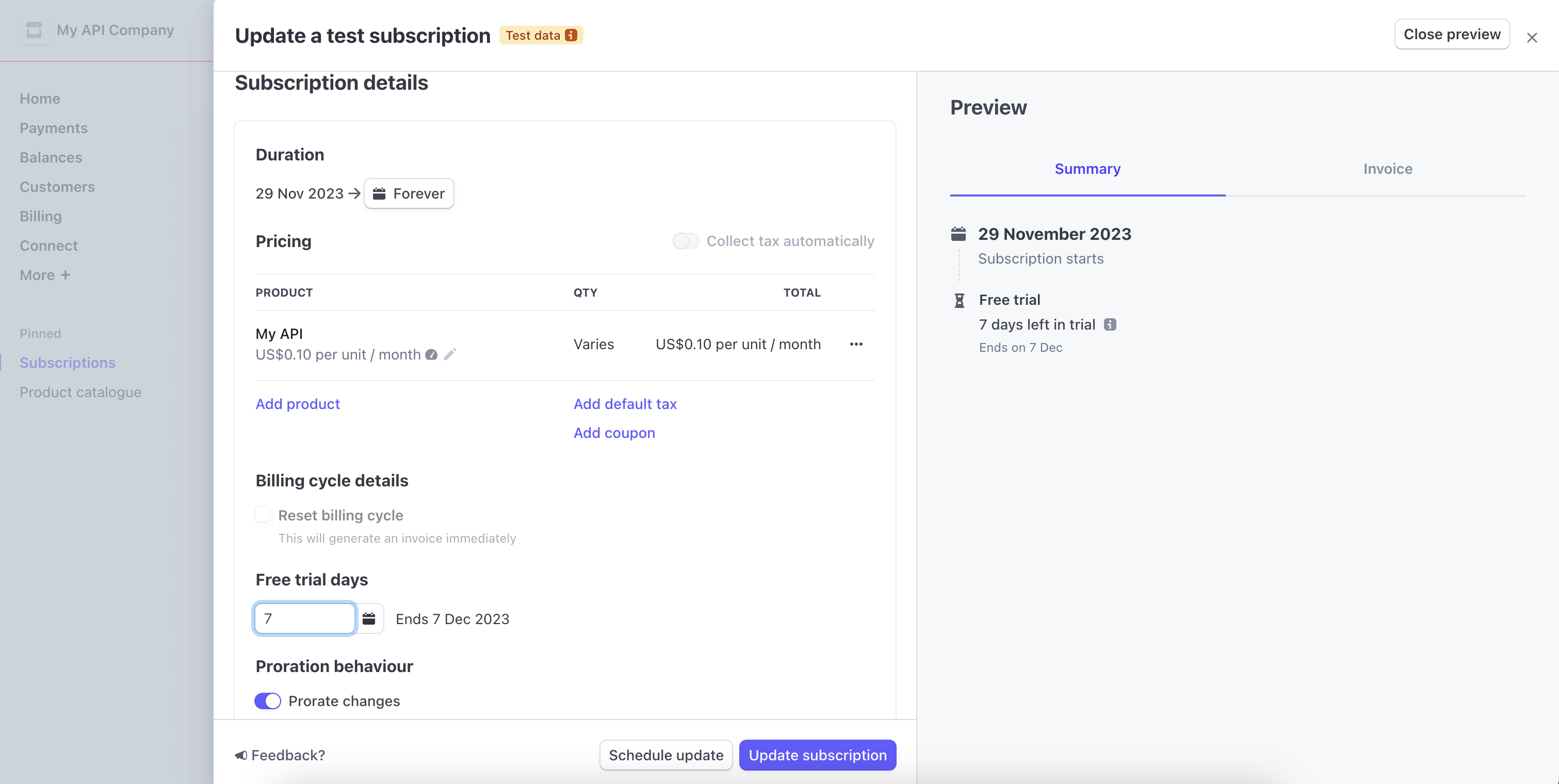
After this, the free trial days will be added to the subscription, and the regular billing will start/resume when the trial ends.
Creating a Free Trial via the Stripe API
If you want something more automated and already use the Stripe API to register customers and subscriptions, adding a free trial through the Stripe API is easy. Below is a short snippet of how to do so via the NodeJS API and cURL.
Using the NodeJS Stripe SDK, you can add a free trial to a subscription by adding the trial_period_days flag to your call to the subscriptions.create function from the StripeJS library.
const subscription = await stripe.subscriptions.create({
customer: customer.id,
items: [
{ price: “STRIPE_PRICE_KEY” },
],
trial_period_days: 7,
});
With the code above, when a new subscription is created, it will start with a 7-day trial period. During this time, the customer won’t be charged. After the trial period ends, the subscription will automatically begin billing according to the specified price.
Ensure that your Stripe environment is properly set up and that STRIPE_PRICE_KEY contains the correct price ID from your Stripe dashboard. Additionally, always test your implementation in Stripe’s test environment before deploying it in a production setting.
Alternatively, you can also do this directly through cURL as well. The same command in cURL format will look as shown below.
curl https://api.stripe.com/v1/subscriptions \
-u sk_test_YourSecretKey: \
-d customer=YourCustomerID \
-d "items[0][price]=YourPriceID" \
-d trial_period_days=7
Replace the following placeholders with your actual data:
-
sk_test_YourSecretKey: Your Stripe secret key (prefixed with sk_test_ for test mode). -
YourCustomerID: The ID of the customer for whom you’re creating the subscription. -
YourPriceID: The ID of the Stripe price object you want to use.
This command sends a POST request to Stripe’s subscriptions API endpoint, creating a new subscription with a 7-day trial period.
Of course, Stripe offers many other ways to access this functionality. Here is a link to the docs, which describe how to do the same with other languages Stripe supports, including Java and Python.
Creating a Free Trial in a Stripe Pricing Table
The last way we will cover will be how to add a free trial through a Stripe Pricing Table. For those using the Moesif Developer Portal, this is how you would also do it there since the portal leverages Stripe Pricing Tables for the checkout experience.
To add a free trial to a Stripe Pricing Table, you must do the following:
- Log into Stripe and go to the Product Catalog page.
- Select the Pricing Tables tab and then select the pricing table to which you’d like to add the free trial.
- On the Pricing Table Details page, click the Edit pricing table button in the top-right of the screen.
- Under Products, select Include a free trial and specify how many days the trial should last.
- Once complete, click Continue and Save on the next screen.
Below is an example of a Product Catalog with a free trial enabled.
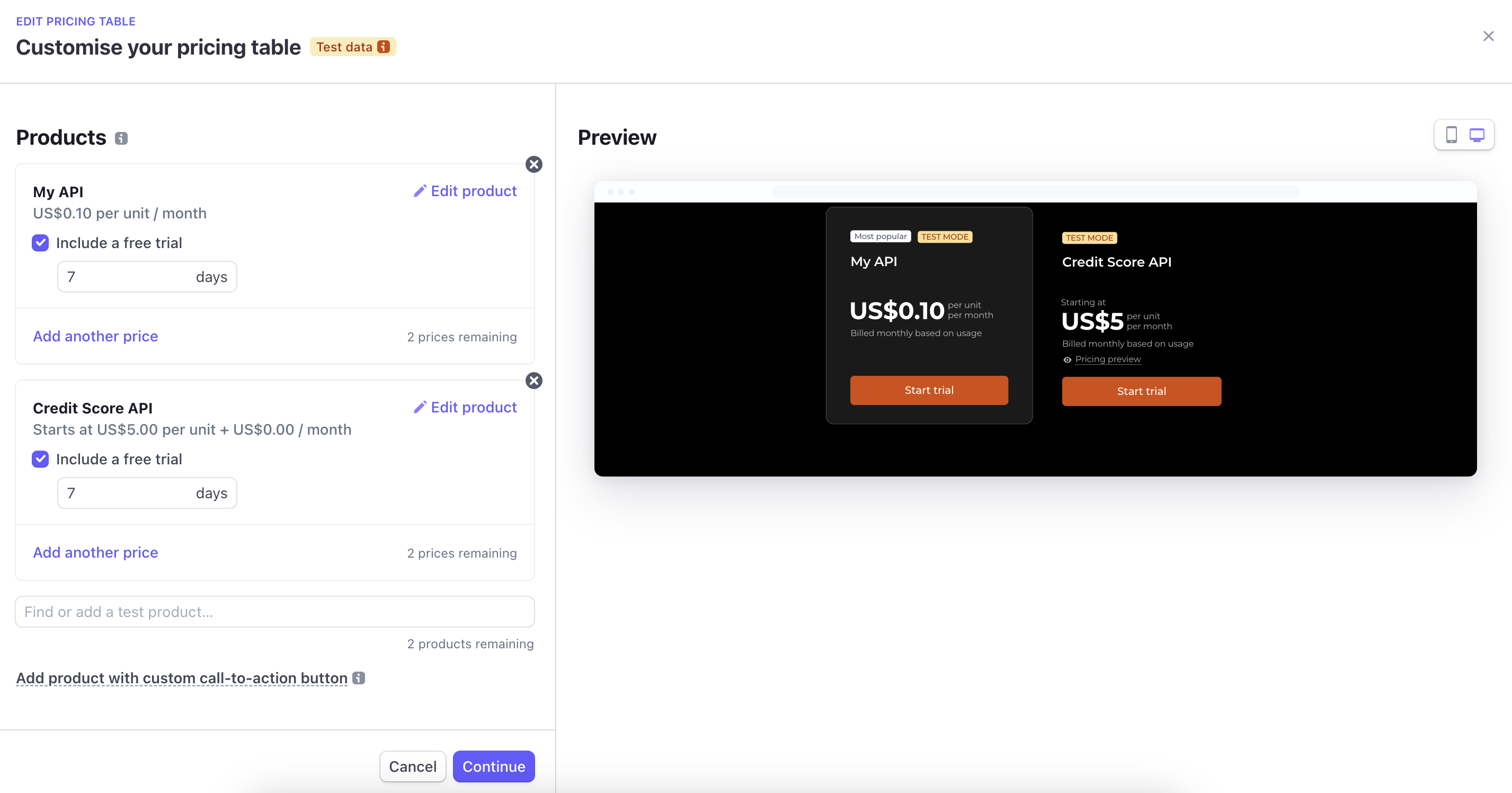
After savings, customers will now be granted a free trial as part of the checkout experience. If you want to remove a free trial, you can simply go back through the same steps and uncheck the Include a free trial checkbox.
Try Out Moesif For Yourself
Want to monetize your APIs and offer your customers a free trial experience? Implement your Free Trial monetization model with Moesif and Stripe and be monetization-ready in minutes. You can try this out by signing up for a free trial of Moesif. Have deeper questions and want to know how to scale out an enterprise-grade monetization solution? Chat with our team of API monetization experts to get started today!




